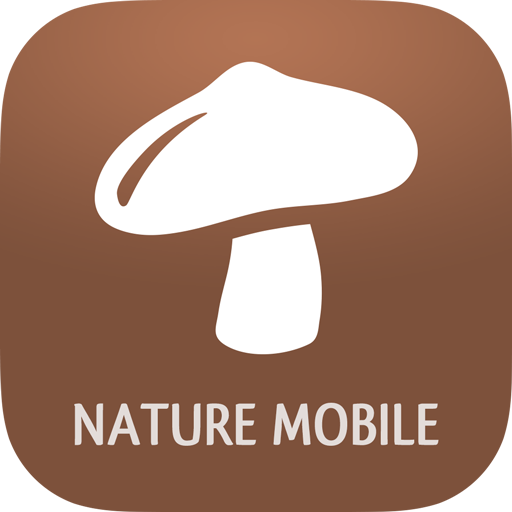Mushroom Identification
Spiele auf dem PC mit BlueStacks - der Android-Gaming-Plattform, der über 500 Millionen Spieler vertrauen.
Seite geändert am: 7. Juli 2019
Play Mushroom Identification on PC
With Mushroom Identification, anyone can identify mushrooms like a scientist. By using advanced AI technology, this app will help you identify any mushroom you see everyday but never know their names.
It is also very simple to use. Just take a photo of a mushroom and this app will tell you exactly taxonomy of its species using machine learning technique.
FEATURES:
– Instantly identify any mushroom down to species from photo or camera.
– High quality database maintained by scientists and collaborators around the world.
– Study idenitified mushrooms on Wikipedia.
– Mushroom identifying anywhere anytime.
– Diary book for mushroom identifications.
– 24/7 support for mushroom identification.
We only take answers from trusted professional to train our machine learning algorithm so that it can give you the best result.
To make Mushroom Identification work best you should take a close and clear photo of mushroom for analysis.
Spiele Mushroom Identification auf dem PC. Der Einstieg ist einfach.
-
Lade BlueStacks herunter und installiere es auf deinem PC
-
Schließe die Google-Anmeldung ab, um auf den Play Store zuzugreifen, oder mache es später
-
Suche in der Suchleiste oben rechts nach Mushroom Identification
-
Klicke hier, um Mushroom Identification aus den Suchergebnissen zu installieren
-
Schließe die Google-Anmeldung ab (wenn du Schritt 2 übersprungen hast), um Mushroom Identification zu installieren.
-
Klicke auf dem Startbildschirm auf das Mushroom Identification Symbol, um mit dem Spielen zu beginnen