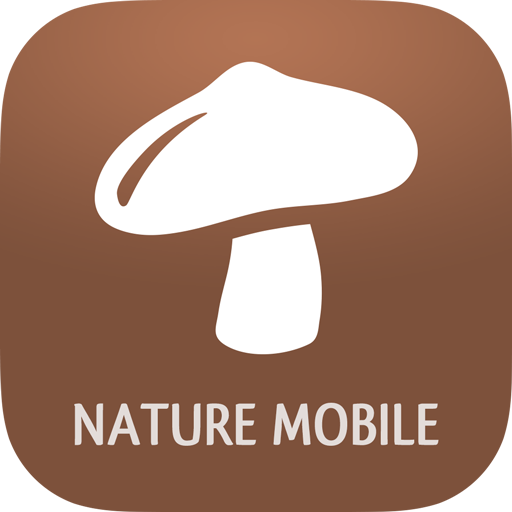Mushroom Identification
Play on PC with BlueStacks – the Android Gaming Platform, trusted by 500M+ gamers.
Page Modified on: July 7, 2019
Play Mushroom Identification on PC
With Mushroom Identification, anyone can identify mushrooms like a scientist. By using advanced AI technology, this app will help you identify any mushroom you see everyday but never know their names.
It is also very simple to use. Just take a photo of a mushroom and this app will tell you exactly taxonomy of its species using machine learning technique.
FEATURES:
– Instantly identify any mushroom down to species from photo or camera.
– High quality database maintained by scientists and collaborators around the world.
– Study idenitified mushrooms on Wikipedia.
– Mushroom identifying anywhere anytime.
– Diary book for mushroom identifications.
– 24/7 support for mushroom identification.
We only take answers from trusted professional to train our machine learning algorithm so that it can give you the best result.
To make Mushroom Identification work best you should take a close and clear photo of mushroom for analysis.
Play Mushroom Identification on PC. It’s easy to get started.
-
Download and install BlueStacks on your PC
-
Complete Google sign-in to access the Play Store, or do it later
-
Look for Mushroom Identification in the search bar at the top right corner
-
Click to install Mushroom Identification from the search results
-
Complete Google sign-in (if you skipped step 2) to install Mushroom Identification
-
Click the Mushroom Identification icon on the home screen to start playing