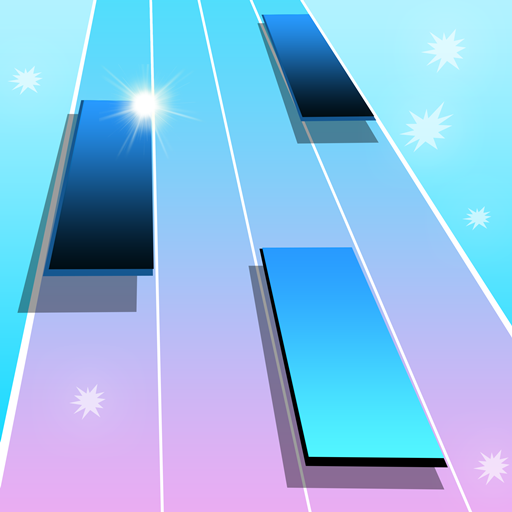Beat Slash
Play on PC with BlueStacks – the Android Gaming Platform, trusted by 500M+ gamers.
Page Modified on: February 24, 2021
Play Beat Slash on PC
Well, you must try Beat Slash!
Beat Slash is an exciting music game that offers stunning EDM songs and hit songs. Simply using one thumb to control the sword, you can slash the blocks and dodge the traps according to the beats of cool songs.
How to play:
SIMPLY choose your favorite song, hold and drag to swing your saber to beat and slash the dot blocks on the beat. Do not Tap! This is not a Tap Tap game.
Key features:
1. Hot exciting songs which give you strong beats
2. Wide range of popular songs including EDM, Hip Hop, KPOP, Dance, and Piano
3. Satisfying block slashing effects
Play Beat Slash on PC. It’s easy to get started.
-
Download and install BlueStacks on your PC
-
Complete Google sign-in to access the Play Store, or do it later
-
Look for Beat Slash in the search bar at the top right corner
-
Click to install Beat Slash from the search results
-
Complete Google sign-in (if you skipped step 2) to install Beat Slash
-
Click the Beat Slash icon on the home screen to start playing