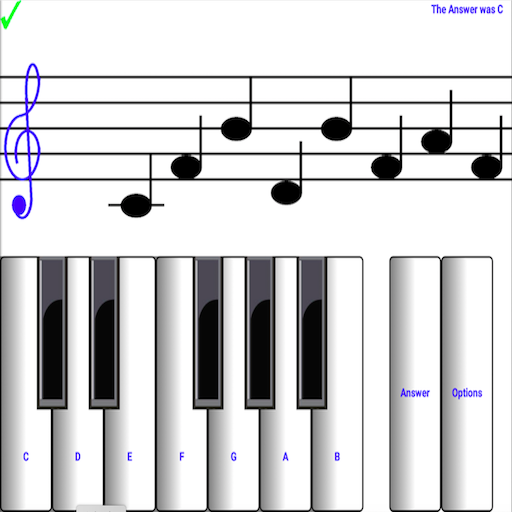DoSolFa-Lite - learn musical notes
Spiele auf dem PC mit BlueStacks - der Android-Gaming-Plattform, der über 500 Millionen Spieler vertrauen.
Seite geändert am: 27. Juli 2018
Play DoSolFa-Lite - learn musical notes on PC
With vibrant graphics, catchy tunes, and an excellent gameplay, it has never been easier to learn how to read musical notes.
DoSolFa-Lite proposes 40 levels in treble and bass clef. An special "infinite" level generates notes randomly with increasing speed, and allows the player to continue to progress, even when all the levels have been completed.
Highlighted lines have been set up as a guide to help beginners, and small stars twinkle to show the solution when an error has been made.
Each note identified is played by DoSolFa, allowing you to familiarize yourself with the pitch sounds. The background music tracks, numerous and varied, complement the pitch sounds to create a genuine musical experience.
DoSolFa is played either with solfege (do re mi...) or letters (A B C...).
Spiele DoSolFa-Lite - learn musical notes auf dem PC. Der Einstieg ist einfach.
-
Lade BlueStacks herunter und installiere es auf deinem PC
-
Schließe die Google-Anmeldung ab, um auf den Play Store zuzugreifen, oder mache es später
-
Suche in der Suchleiste oben rechts nach DoSolFa-Lite - learn musical notes
-
Klicke hier, um DoSolFa-Lite - learn musical notes aus den Suchergebnissen zu installieren
-
Schließe die Google-Anmeldung ab (wenn du Schritt 2 übersprungen hast), um DoSolFa-Lite - learn musical notes zu installieren.
-
Klicke auf dem Startbildschirm auf das DoSolFa-Lite - learn musical notes Symbol, um mit dem Spielen zu beginnen