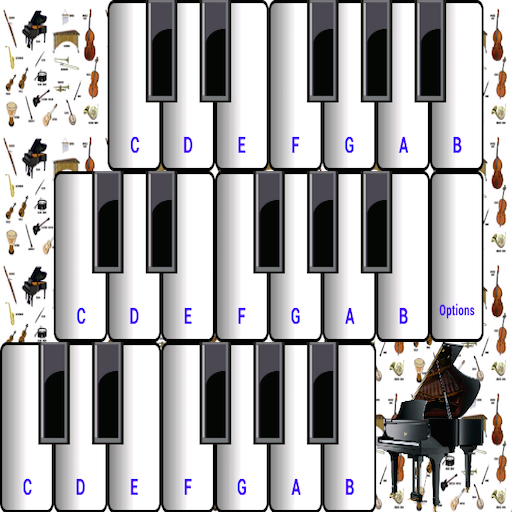DoSolFa-Lite - learn musical notes
Gioca su PC con BlueStacks: la piattaforma di gioco Android, considerata affidabile da oltre 500 milioni di giocatori.
Pagina modificata il: 27 luglio 2018
Play DoSolFa-Lite - learn musical notes on PC
With vibrant graphics, catchy tunes, and an excellent gameplay, it has never been easier to learn how to read musical notes.
DoSolFa-Lite proposes 40 levels in treble and bass clef. An special "infinite" level generates notes randomly with increasing speed, and allows the player to continue to progress, even when all the levels have been completed.
Highlighted lines have been set up as a guide to help beginners, and small stars twinkle to show the solution when an error has been made.
Each note identified is played by DoSolFa, allowing you to familiarize yourself with the pitch sounds. The background music tracks, numerous and varied, complement the pitch sounds to create a genuine musical experience.
DoSolFa is played either with solfege (do re mi...) or letters (A B C...).
Gioca DoSolFa-Lite - learn musical notes su PC. È facile iniziare.
-
Scarica e installa BlueStacks sul tuo PC
-
Completa l'accesso a Google per accedere al Play Store o eseguilo in un secondo momento
-
Cerca DoSolFa-Lite - learn musical notes nella barra di ricerca nell'angolo in alto a destra
-
Fai clic per installare DoSolFa-Lite - learn musical notes dai risultati della ricerca
-
Completa l'accesso a Google (se hai saltato il passaggio 2) per installare DoSolFa-Lite - learn musical notes
-
Fai clic sull'icona DoSolFa-Lite - learn musical notes nella schermata principale per iniziare a giocare