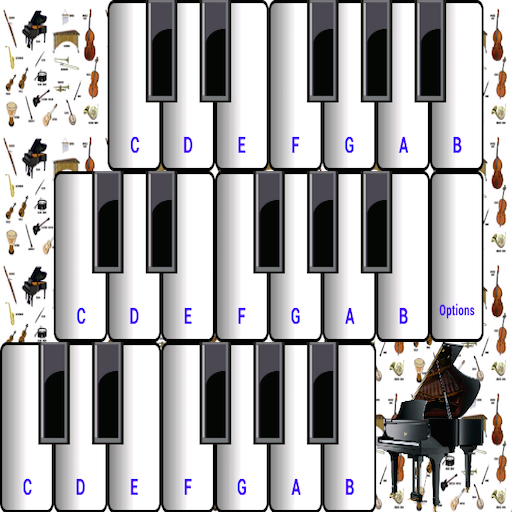DoSolFa-Lite - learn musical notes
Graj na PC z BlueStacks – Platforma gamingowa Android, która uzyskała zaufanie ponad 500 milionów graczy!
Strona zmodyfikowana w dniu: 27 lipca 2018
Play DoSolFa-Lite - learn musical notes on PC
With vibrant graphics, catchy tunes, and an excellent gameplay, it has never been easier to learn how to read musical notes.
DoSolFa-Lite proposes 40 levels in treble and bass clef. An special "infinite" level generates notes randomly with increasing speed, and allows the player to continue to progress, even when all the levels have been completed.
Highlighted lines have been set up as a guide to help beginners, and small stars twinkle to show the solution when an error has been made.
Each note identified is played by DoSolFa, allowing you to familiarize yourself with the pitch sounds. The background music tracks, numerous and varied, complement the pitch sounds to create a genuine musical experience.
DoSolFa is played either with solfege (do re mi...) or letters (A B C...).
Zagraj w DoSolFa-Lite - learn musical notes na PC. To takie proste.
-
Pobierz i zainstaluj BlueStacks na PC
-
Zakończ pomyślnie ustawienie Google, aby otrzymać dostęp do sklepu Play, albo zrób to później.
-
Wyszukaj DoSolFa-Lite - learn musical notes w pasku wyszukiwania w prawym górnym rogu.
-
Kliknij, aby zainstalować DoSolFa-Lite - learn musical notes z wyników wyszukiwania
-
Ukończ pomyślnie rejestrację Google (jeśli krok 2 został pominięty) aby zainstalować DoSolFa-Lite - learn musical notes
-
Klinij w ikonę DoSolFa-Lite - learn musical notes na ekranie startowym, aby zacząć grę