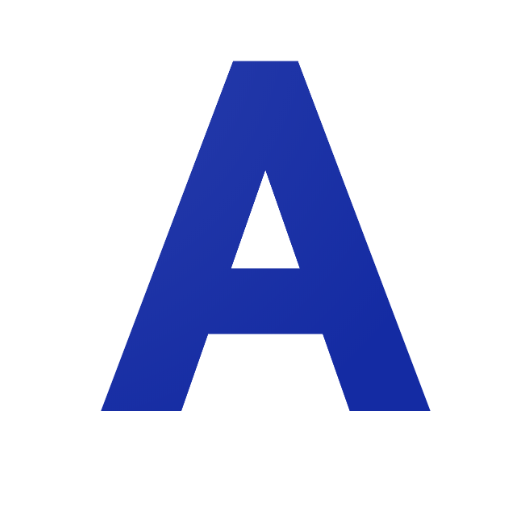Music Writer – Sheet Music Creator and Composer
Spiele auf dem PC mit BlueStacks - der Android-Gaming-Plattform, der über 500 Millionen Spieler vertrauen.
Seite geändert am: 4. Januar 2021
Play Music Writer - Sheet Music Creator and Composer on PC
Editing the score,
- Add, remove and edit notes on two independent layers
- Change time signature, key signature and clef for individual measures
- Copy, paste or remove parts of the score
- Change the instrument for a staff
- Add expression, articulation, slur and repeats to the sheet music
- Add lyrics to your music
- Add, remove or reorder staves
- Set title, subtitle and composer
- Show or hide tempo marking
- Support for grace notes and tuplets
- Support for multi-page, single-page or horizontal layouts
Playing the music,
- Set the playback volume on individual staves
- Mute a staff, or set the playback to solo
- Show or hide individual staves
- Set the tempo and play the score
Export / Import,
- Save the score to your phone
- Export the sheet music to PDF, MIDI, MusicXML or MWD
- Import MusicXML
- MWD files can be used to backup, share, or import your scores on other devices
Spiele Music Writer – Sheet Music Creator and Composer auf dem PC. Der Einstieg ist einfach.
-
Lade BlueStacks herunter und installiere es auf deinem PC
-
Schließe die Google-Anmeldung ab, um auf den Play Store zuzugreifen, oder mache es später
-
Suche in der Suchleiste oben rechts nach Music Writer – Sheet Music Creator and Composer
-
Klicke hier, um Music Writer – Sheet Music Creator and Composer aus den Suchergebnissen zu installieren
-
Schließe die Google-Anmeldung ab (wenn du Schritt 2 übersprungen hast), um Music Writer – Sheet Music Creator and Composer zu installieren.
-
Klicke auf dem Startbildschirm auf das Music Writer – Sheet Music Creator and Composer Symbol, um mit dem Spielen zu beginnen