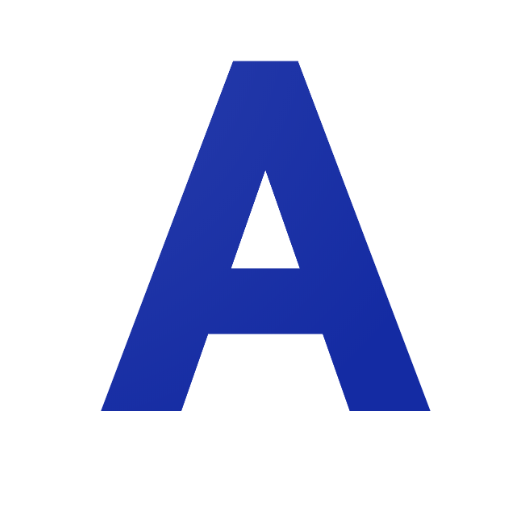뮤직 라이터 - 악보 제작 및 작곡
음악/오디오 | Music App Developers
5억명 이상의 게이머가 신뢰하는 안드로이드 게임 플랫폼 BlueStacks으로 PC에서 플레이하세요.
Play Music Writer - Sheet Music Creator and Composer on PC
Using Music Writer you can compose, create and edit sheet music on your phone or tablet.
Editing the score,
- Add, remove and edit notes on two independent layers
- Change time signature, key signature and clef for individual measures
- Copy, paste or remove parts of the score
- Change the instrument for a staff
- Add expression, articulation, slur and repeats to the sheet music
- Add lyrics to your music
- Add, remove or reorder staves
- Set title, subtitle and composer
- Show or hide tempo marking
- Support for grace notes and tuplets
- Support for multi-page, single-page or horizontal layouts
Playing the music,
- Set the playback volume on individual staves
- Mute a staff, or set the playback to solo
- Show or hide individual staves
- Set the tempo and play the score
Export / Import,
- Save the score to your phone
- Export the sheet music to PDF, MIDI, MusicXML or MWD
- Import MusicXML
- MWD files can be used to backup, share, or import your scores on other devices
Editing the score,
- Add, remove and edit notes on two independent layers
- Change time signature, key signature and clef for individual measures
- Copy, paste or remove parts of the score
- Change the instrument for a staff
- Add expression, articulation, slur and repeats to the sheet music
- Add lyrics to your music
- Add, remove or reorder staves
- Set title, subtitle and composer
- Show or hide tempo marking
- Support for grace notes and tuplets
- Support for multi-page, single-page or horizontal layouts
Playing the music,
- Set the playback volume on individual staves
- Mute a staff, or set the playback to solo
- Show or hide individual staves
- Set the tempo and play the score
Export / Import,
- Save the score to your phone
- Export the sheet music to PDF, MIDI, MusicXML or MWD
- Import MusicXML
- MWD files can be used to backup, share, or import your scores on other devices
PC에서 뮤직 라이터 - 악보 제작 및 작곡 플레이해보세요.
-
BlueStacks 다운로드하고 설치
-
Google Play 스토어에 로그인 하기(나중에 진행가능)
-
오른쪽 상단 코너에 뮤직 라이터 - 악보 제작 및 작곡 검색
-
검색 결과 중 뮤직 라이터 - 악보 제작 및 작곡 선택하여 설치
-
구글 로그인 진행(만약 2단계를 지나갔을 경우) 후 뮤직 라이터 - 악보 제작 및 작곡 설치
-
메인 홈화면에서 뮤직 라이터 - 악보 제작 및 작곡 선택하여 실행