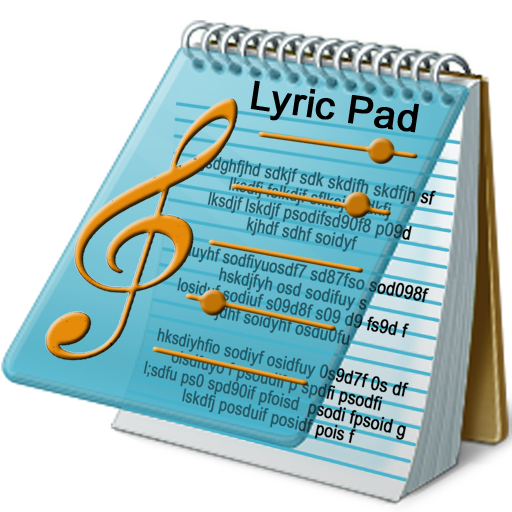Mes Rimes
Mainkan di PC dengan BlueStacks – platform Game-Game Android, dipercaya oleh lebih dari 500 juta gamer.
Halaman Dimodifikasi Aktif: 15 Oktober 2018
Play My Rhymes on PC
Two separate searches are available for both dictionaries:
1. Search for a rhyme
First you need enter a word (minimum two characters) and select the number of syllables (from 1 to 6 and more). As an example, if you are looking for words rhyming with “cheese” in 2 syllables, an alphabetically sorted list of 1259 words will appear.
Then, you can reduce the number of words found with additional options like "start with", "contain" or "end with". These options are not necessary for the initial search but will be helpful to reduce the number of results.
Based on the previous example, you can search for words rhyming with "cheese" in 2 syllables starting with "br". As a result, a list of 23 words will be displayed. The “end with” parameter can be used to list perfect rhymes (you can search for words rhyming with “passion” and that end with “ion”).
2. Search for a word
This search gives you the opportunity to list all the words that match one or several criteria which are: "start with", "contain", "end with" and "have x letters".
For example, you can look for words that end with "ion" in the English dictionary. A list of 1704 words will be displayed. Then, you can add another option like start with an “a”. The list with be reduced to 134 words. Finally, you can specify “8 letters” in your search parameters and you will finally get a list of 14 words.
Also, you can save the words you want to remember later in your personal dictionary.
This application does not require an internet connection and works offline.
Mainkan Mes Rimes di PC Mudah saja memulainya.
-
Unduh dan pasang BlueStacks di PC kamu
-
Selesaikan proses masuk Google untuk mengakses Playstore atau lakukan nanti
-
Cari Mes Rimes di bilah pencarian di pojok kanan atas
-
Klik untuk menginstal Mes Rimes dari hasil pencarian
-
Selesaikan proses masuk Google (jika kamu melewati langkah 2) untuk menginstal Mes Rimes
-
Klik ikon Mes Rimes di layar home untuk membuka gamenya