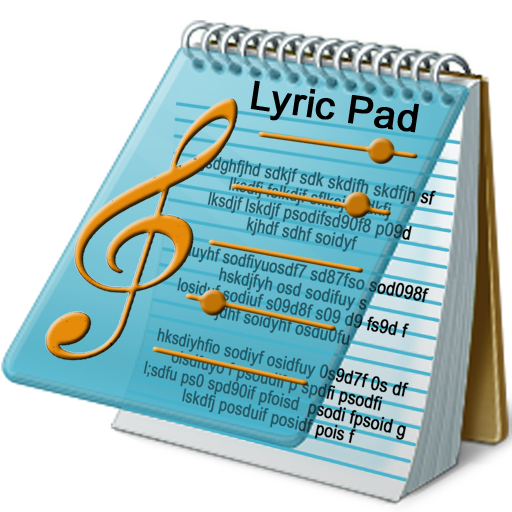Mes Rimes
Jogue no PC com BlueStacks - A Plataforma de Jogos Android, confiada por mais de 500 milhões de jogadores.
Página modificada em: 15 de outubro de 2018
Play My Rhymes on PC
Two separate searches are available for both dictionaries:
1. Search for a rhyme
First you need enter a word (minimum two characters) and select the number of syllables (from 1 to 6 and more). As an example, if you are looking for words rhyming with “cheese” in 2 syllables, an alphabetically sorted list of 1259 words will appear.
Then, you can reduce the number of words found with additional options like "start with", "contain" or "end with". These options are not necessary for the initial search but will be helpful to reduce the number of results.
Based on the previous example, you can search for words rhyming with "cheese" in 2 syllables starting with "br". As a result, a list of 23 words will be displayed. The “end with” parameter can be used to list perfect rhymes (you can search for words rhyming with “passion” and that end with “ion”).
2. Search for a word
This search gives you the opportunity to list all the words that match one or several criteria which are: "start with", "contain", "end with" and "have x letters".
For example, you can look for words that end with "ion" in the English dictionary. A list of 1704 words will be displayed. Then, you can add another option like start with an “a”. The list with be reduced to 134 words. Finally, you can specify “8 letters” in your search parameters and you will finally get a list of 14 words.
Also, you can save the words you want to remember later in your personal dictionary.
This application does not require an internet connection and works offline.
Jogue Mes Rimes no PC. É fácil começar.
-
Baixe e instale o BlueStacks no seu PC
-
Conclua o login do Google para acessar a Play Store ou faça isso mais tarde
-
Procure por Mes Rimes na barra de pesquisa no canto superior direito
-
Clique para instalar Mes Rimes a partir dos resultados da pesquisa
-
Conclua o login do Google (caso você pulou a etapa 2) para instalar o Mes Rimes
-
Clique no ícone do Mes Rimes na tela inicial para começar a jogar