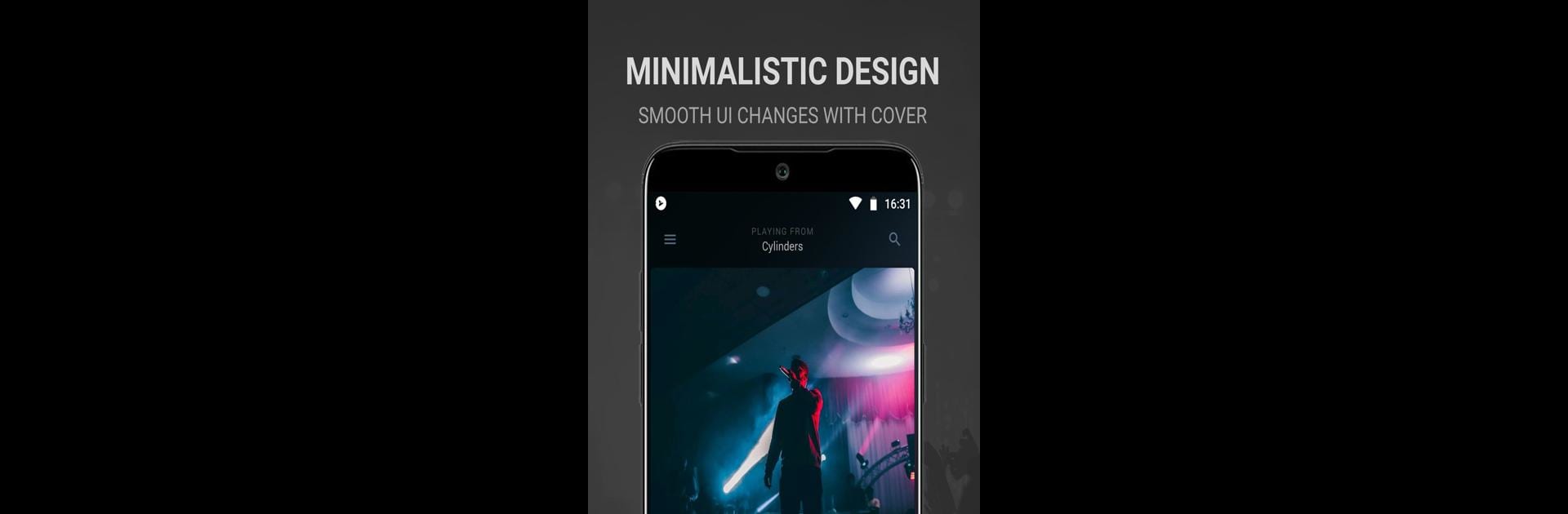

BlackPlayer Music Player
Mainkan di PC dengan BlueStacks – platform Game-Game Android, dipercaya oleh lebih dari 500 juta gamer.
Halaman Dimodifikasi Aktif: 30 Okt 2024
Run BlackPlayer Music Player on PC or Mac
Upgrade your experience. Try BlackPlayer Music Player, the fantastic Music & Audio app from FifthSource, from the comfort of your laptop, PC, or Mac, only on BlueStacks.
About the App
BlackPlayer Music Player by FifthSource is your go-to app for a sleek and fast music experience! Dive into the world of music with a customizable, modern design. Flick through your music collection effortlessly with intuitive swipes and taps. Need a musical suggestion? Check out the ‘Play Now’ start page that tailors your listening experience based on your most-played tracks. Get ready to enjoy music like never before!
App Features
-
Audio Formats & Playback
Supports all the popular local file formats like MP3, WAV, OGG, and even FLAC, offering smooth, gapless playback for uninterrupted tunes. -
Sound Customization
Enjoy a 5-band Equalizer, BassBoost, and 3D Surround Virtualizer. Prefer your own settings? Use an external equalizer for the ultimate sound experience. -
Lyrics & Album Art
View and edit synchronized lyrics with .lrc files, and manage HD album covers automatically or manually. -
Personalization Options
Customize themes, fonts, colors, and animations to match your style. -
Additional Features
Comes with sleep timer, crossfading, and support for Android Auto and Wear OS. Enjoy scrobbling and handy widgets, too!
Enjoy BlackPlayer Music Player on your PC with BlueStacks for an elevated experience!
BlueStacks gives you the much-needed freedom to experience your favorite apps on a bigger screen. Get it now.
Mainkan BlackPlayer Music Player di PC Mudah saja memulainya.
-
Unduh dan pasang BlueStacks di PC kamu
-
Selesaikan proses masuk Google untuk mengakses Playstore atau lakukan nanti
-
Cari BlackPlayer Music Player di bilah pencarian di pojok kanan atas
-
Klik untuk menginstal BlackPlayer Music Player dari hasil pencarian
-
Selesaikan proses masuk Google (jika kamu melewati langkah 2) untuk menginstal BlackPlayer Music Player
-
Klik ikon BlackPlayer Music Player di layar home untuk membuka gamenya



