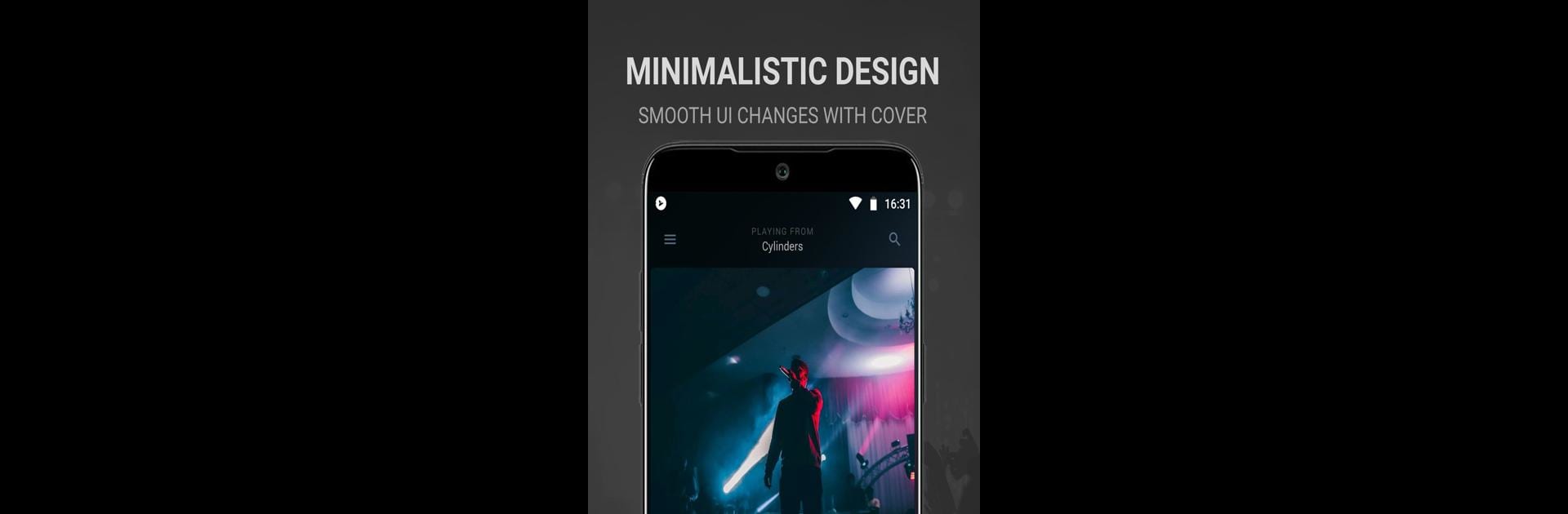

BlackPlayer Music Player
Chơi trên PC với BlueStacks - Nền tảng chơi game Android, được hơn 500 triệu game thủ tin tưởng.
Trang đã được sửa đổi vào: 30 thg 10, 2024
Run BlackPlayer Music Player on PC or Mac
Upgrade your experience. Try BlackPlayer Music Player, the fantastic Music & Audio app from FifthSource, from the comfort of your laptop, PC, or Mac, only on BlueStacks.
About the App
BlackPlayer Music Player by FifthSource is your go-to app for a sleek and fast music experience! Dive into the world of music with a customizable, modern design. Flick through your music collection effortlessly with intuitive swipes and taps. Need a musical suggestion? Check out the ‘Play Now’ start page that tailors your listening experience based on your most-played tracks. Get ready to enjoy music like never before!
App Features
-
Audio Formats & Playback
Supports all the popular local file formats like MP3, WAV, OGG, and even FLAC, offering smooth, gapless playback for uninterrupted tunes. -
Sound Customization
Enjoy a 5-band Equalizer, BassBoost, and 3D Surround Virtualizer. Prefer your own settings? Use an external equalizer for the ultimate sound experience. -
Lyrics & Album Art
View and edit synchronized lyrics with .lrc files, and manage HD album covers automatically or manually. -
Personalization Options
Customize themes, fonts, colors, and animations to match your style. -
Additional Features
Comes with sleep timer, crossfading, and support for Android Auto and Wear OS. Enjoy scrobbling and handy widgets, too!
Enjoy BlackPlayer Music Player on your PC with BlueStacks for an elevated experience!
BlueStacks gives you the much-needed freedom to experience your favorite apps on a bigger screen. Get it now.
Chơi BlackPlayer Music Player trên PC. Rất dễ để bắt đầu
-
Tải và cài đặt BlueStacks trên máy của bạn
-
Hoàn tất đăng nhập vào Google để đến PlayStore, hoặc thực hiện sau
-
Tìm BlackPlayer Music Player trên thanh tìm kiếm ở góc phải màn hình
-
Nhấn vào để cài đặt BlackPlayer Music Player trong danh sách kết quả tìm kiếm
-
Hoàn tất đăng nhập Google (nếu bạn chưa làm bước 2) để cài đặt BlackPlayer Music Player
-
Nhấn vào icon BlackPlayer Music Player tại màn hình chính để bắt đầu chơi



