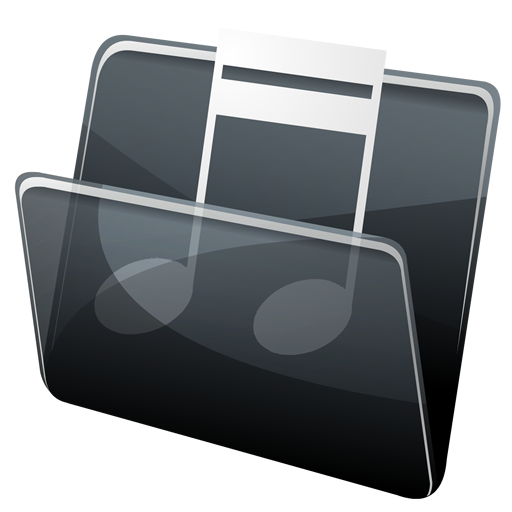Folder Music Player - Folder Player, Music Player.
เล่นบน PC ผ่าน BlueStacks - Android Gaming Platform ที่ได้รับความไว้วางใจจากเกมเมอร์ 500 ล้านคนทั่วโลก
Page Modified on: 18 มิถุนายน 2562
Play Folder Music Player - Folder Player, Music Player. on PC
Music Player has custom background skin, theme colour, playlist, favourite list, mp3 cutter , recording,ring cutter and easy assign ringtone to phone contact.
The best latest music player , folder player , equalizer music player
▶ Folder Player Features :
✔ Folder Player is Free music player.
✔ Folder Player is 100% Free with advance feature.
✔ Music Sharing allows you to share audio file or songs with friends and families.
✔ Folder Player has mp3 cutter, ringtone cutter and assign to contact.
✔ This Folder Player is record voice and create mp3 file.
✔ This Music Player support headphone for ex: play, pause and next(double click) by headphone buttons.
✔ Folder Player has Powerful equalizer. More than 21+ pre-set audio tone styles for your choice(Normal, Classic, Dance, Folk, Heavy, Hip hop, Jazz, Pop, Rock...).
✔ Folder Player Supports all formats like mp3 , .aac , wav , ogg , midi , amr , flac.
✔ Music Player has Delete function to allow you to delete unwanted music from your phone.
✔ Folder Player has custom playlist, favourite and album list.
✔ This Folder Player Support Multiple Language and Colour themes.
✔ Folder Player has Sorting option to sort music by Title, Artist, Album, Date Added and Duration of the MP3.
✔ Replaceable background skins for your choice. You also can set your gallery photo as background.
✔ Browse and play your music by albums, artists, songs, playlists, genre, folders, recent play.
✔ Support notification status: play/pause, skip forward in notification status.
▶ Note: Folder Player only supports offline local MP3 playing, does not support online audio or mp3 music downloader feature :)
❤ We hope you like Folder Player.
เล่น Folder Music Player - Folder Player, Music Player. บน PC ได้ง่ายกว่า
-
ดาวน์โหลดและติดตั้ง BlueStacks บน PC ของคุณ
-
ลงชื่อเข้าใช้แอคเคาท์ Google เพื่อเข้าสู่ Play Store หรือทำในภายหลัง
-
ค้นหา Folder Music Player - Folder Player, Music Player. ในช่องค้นหาด้านขวาบนของโปรแกรม
-
คลิกเพื่อติดตั้ง Folder Music Player - Folder Player, Music Player. จากผลการค้นหา
-
ลงชื่อเข้าใช้บัญชี Google Account (หากยังไม่ได้ทำในขั้นที่ 2) เพื่อติดตั้ง Folder Music Player - Folder Player, Music Player.
-
คลิกที่ไอคอน Folder Music Player - Folder Player, Music Player. ในหน้าจอเพื่อเริ่มเล่น