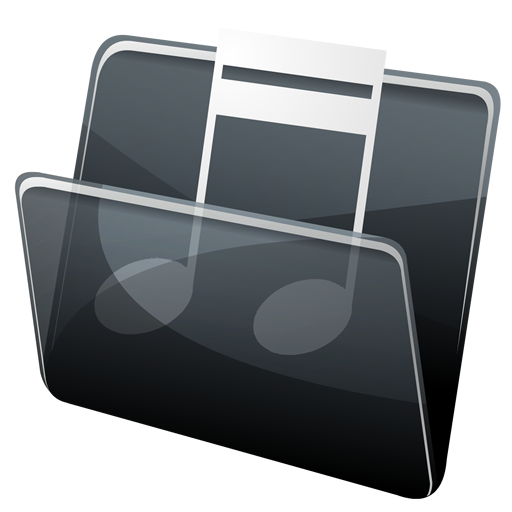文件夹音乐播放器-文件夹播放器, 音乐播放器。
音乐与音频 | Jeetendra Singh Gurjar
在電腦上使用BlueStacks –受到5億以上的遊戲玩家所信任的Android遊戲平台。
Play Folder Music Player - Folder Player, Music Player. on PC
Folder Music Player is a free latest music player, folder player ,cd player , equalizer music player and fast discover local music and arrange in folder.
Music Player has custom background skin, theme colour, playlist, favourite list, mp3 cutter , recording,ring cutter and easy assign ringtone to phone contact.
The best latest music player , folder player , equalizer music player
▶ Folder Player Features :
✔ Folder Player is Free music player.
✔ Folder Player is 100% Free with advance feature.
✔ Music Sharing allows you to share audio file or songs with friends and families.
✔ Folder Player has mp3 cutter, ringtone cutter and assign to contact.
✔ This Folder Player is record voice and create mp3 file.
✔ This Music Player support headphone for ex: play, pause and next(double click) by headphone buttons.
✔ Folder Player has Powerful equalizer. More than 21+ pre-set audio tone styles for your choice(Normal, Classic, Dance, Folk, Heavy, Hip hop, Jazz, Pop, Rock...).
✔ Folder Player Supports all formats like mp3 , .aac , wav , ogg , midi , amr , flac.
✔ Music Player has Delete function to allow you to delete unwanted music from your phone.
✔ Folder Player has custom playlist, favourite and album list.
✔ This Folder Player Support Multiple Language and Colour themes.
✔ Folder Player has Sorting option to sort music by Title, Artist, Album, Date Added and Duration of the MP3.
✔ Replaceable background skins for your choice. You also can set your gallery photo as background.
✔ Browse and play your music by albums, artists, songs, playlists, genre, folders, recent play.
✔ Support notification status: play/pause, skip forward in notification status.
▶ Note: Folder Player only supports offline local MP3 playing, does not support online audio or mp3 music downloader feature :)
❤ We hope you like Folder Player.
Music Player has custom background skin, theme colour, playlist, favourite list, mp3 cutter , recording,ring cutter and easy assign ringtone to phone contact.
The best latest music player , folder player , equalizer music player
▶ Folder Player Features :
✔ Folder Player is Free music player.
✔ Folder Player is 100% Free with advance feature.
✔ Music Sharing allows you to share audio file or songs with friends and families.
✔ Folder Player has mp3 cutter, ringtone cutter and assign to contact.
✔ This Folder Player is record voice and create mp3 file.
✔ This Music Player support headphone for ex: play, pause and next(double click) by headphone buttons.
✔ Folder Player has Powerful equalizer. More than 21+ pre-set audio tone styles for your choice(Normal, Classic, Dance, Folk, Heavy, Hip hop, Jazz, Pop, Rock...).
✔ Folder Player Supports all formats like mp3 , .aac , wav , ogg , midi , amr , flac.
✔ Music Player has Delete function to allow you to delete unwanted music from your phone.
✔ Folder Player has custom playlist, favourite and album list.
✔ This Folder Player Support Multiple Language and Colour themes.
✔ Folder Player has Sorting option to sort music by Title, Artist, Album, Date Added and Duration of the MP3.
✔ Replaceable background skins for your choice. You also can set your gallery photo as background.
✔ Browse and play your music by albums, artists, songs, playlists, genre, folders, recent play.
✔ Support notification status: play/pause, skip forward in notification status.
▶ Note: Folder Player only supports offline local MP3 playing, does not support online audio or mp3 music downloader feature :)
❤ We hope you like Folder Player.
在電腦上遊玩文件夹音乐播放器-文件夹播放器, 音乐播放器。 . 輕易上手.
-
在您的電腦上下載並安裝BlueStacks
-
完成Google登入後即可訪問Play商店,或等你需要訪問Play商店十再登入
-
在右上角的搜索欄中尋找 文件夹音乐播放器-文件夹播放器, 音乐播放器。
-
點擊以從搜索結果中安裝 文件夹音乐播放器-文件夹播放器, 音乐播放器。
-
完成Google登入(如果您跳過了步驟2),以安裝 文件夹音乐播放器-文件夹播放器, 音乐播放器。
-
在首頁畫面中點擊 文件夹音乐播放器-文件夹播放器, 音乐播放器。 圖標來啟動遊戲