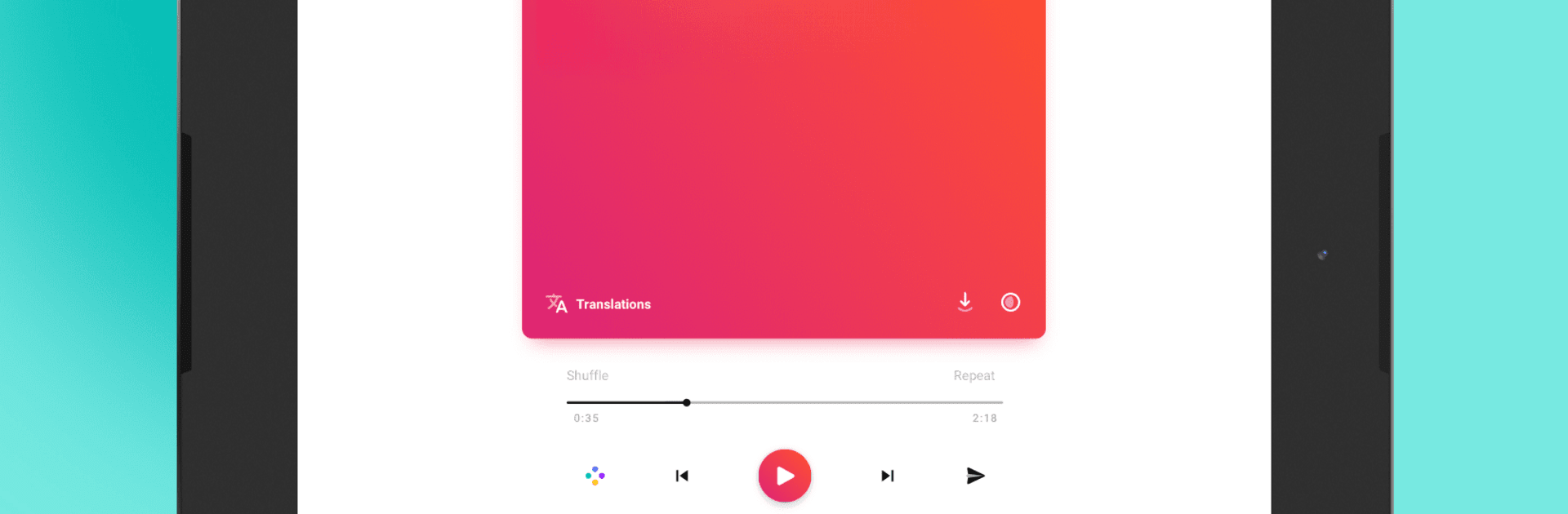

Musixmatch 音樂播放器的歌詞同步
在電腦上使用BlueStacks –受到5億以上的遊戲玩家所信任的Android遊戲平台。
Run Musixmatch: lyrics finder on PC or Mac
Get freedom from your phone’s obvious limitations. Use Musixmatch: lyrics finder, made by Musixmatch, a Music & Audio app on your PC or Mac with BlueStacks, and level up your experience.
About the App
Musixmatch: lyrics finder by Musixmatch is your ultimate companion for uncovering song lyrics across all your favorite music services. Whether you’re streaming a hit on Spotify or watching a music video on YouTube, expect seamless, instant lyric syncs. Ever found yourself humming a tune but don’t know the lyrics? This app’s got your back with its real-time lyric displays and translations, making it a breeze to learn a new language on the go.
App Features
Instant Lyric Syncing
– Enjoy lyrics synced with music from Spotify, YouTube, Pandora, and more.
– Display a Floating Lyrics widget for a current track’s lyrics at a tap.
Translation and Identification
– Discover song translations in sync with the music.
– Identify songs playing around you and get their lyrics with one tap.
Discover and Share
– Search for songs by title, artist, or a single line of lyrics.
– Share your favorite lyrics with stunning backgrounds using LyricsCard.
Customization and Connectivity
– Use smart seek to jump to your favorite lyrics.
– Stream lyrics to your TV via Chromecast and wear it on Android Wear devices.
Premium Features
– Access party mode for a word-by-word sing-along experience.
– Enjoy ad-free browsing or offline lyrics whenever you like.
With BlueStacks, explore all these features on a wider screen and enhance your music-lyric experience without missing a beat.
BlueStacks gives you the much-needed freedom to experience your favorite apps on a bigger screen. Get it now.
在電腦上遊玩Musixmatch 音樂播放器的歌詞同步 . 輕易上手.
-
在您的電腦上下載並安裝BlueStacks
-
完成Google登入後即可訪問Play商店,或等你需要訪問Play商店十再登入
-
在右上角的搜索欄中尋找 Musixmatch 音樂播放器的歌詞同步
-
點擊以從搜索結果中安裝 Musixmatch 音樂播放器的歌詞同步
-
完成Google登入(如果您跳過了步驟2),以安裝 Musixmatch 音樂播放器的歌詞同步
-
在首頁畫面中點擊 Musixmatch 音樂播放器的歌詞同步 圖標來啟動遊戲



