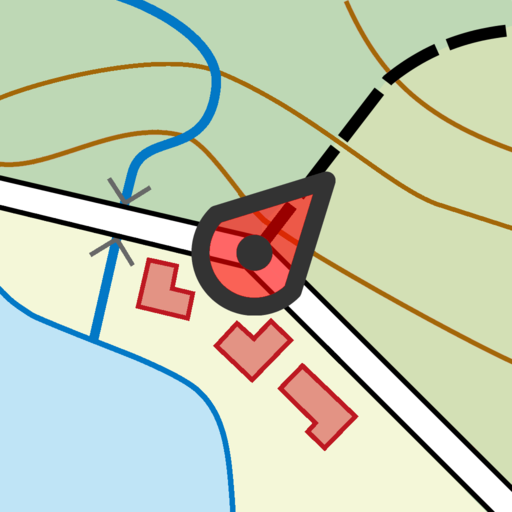PathAway Outdoor GPS Navigator
Jouez sur PC avec BlueStacks - la plate-forme de jeu Android, approuvée par + 500M de joueurs.
Page Modifiée le: 5 février 2020
Play PathAway Outdoor GPS Navigator on PC
Never get lost again, and track your route so you can explore it again. Whatever your outdoor adventure is you can use maps that will guide you, and track where you are so you can easily get home, or use this route again on your next trip out.
Designed for Robust Use.
We’ve been developing GPS Apps for mobile devices for over 20 years, based on user feedback and recommendations. The creative design of PathAway has grown to be the companion you can trust to get you out there, and to bring you back safely. Its time-proven core engine manages all the monitoring and recording data efficiently and robustly. You can count on PathAway to handle the most challenging tasks in the Outdoors.
Unparalleled Versatility.
PathAway’s features have been carefully designed to embrace the widest range of activities in the field. PathAway Pro is designed to handle activities from navigating a tight waterway to traversing a mountain trail, to mapping property boundaries, to collecting wildlife data.
Users have their Say.
"Perfect for Off-Road Navigation!”, “Best GPS App yet!”, "All other programs have fallen behind now! So just super. Now, the dream tool is here!!", " The cool thing is that you can layer maps and switch between them. I have used this for flight, boating and hiking."
Maps:
- Use online maps from Google Maps, OpenStreetMap, OpenCycleMap (Topo), USGS Topos and aerials, FAA USA Aviation charts, ArcGIS World and USA Topographic, Natural Resources Canada topographic maps;
- Maps are cached for offline use when connectivity is not available;
- Weather Forecast overlay maps! In real-time see weather patterns on top of your maps while you travel.
Tracking (Breadcrumb):
- Log your travels for later analysis, or use as a route to follow next time out.
- track in the background while using other applications.
- Pause and continue track timer for precision timing;
- One-touch "BackTrack" feature to find your way home after recording your way out;
- Store as many Tracklogs as you like for use later.
Points:
- Capture points, describe by name, icon, description, photo from gallery or camera;
- Over 100 icons to choose from;
- Manage and Edit Points;
- Organize your points by creating multiple Points Databases;
Navigation:
- Navigate directly to a single point or follow multi-point routes;
- Create navigational routes simply by marking the route on the map;
- Alarms to notify you when you've strayed off your route, or nearing a marked point;
- Auto Rotate maps to direction of travel;
- Uses built-in magnetic compass for slow speed directional location. Great for Geocaching when you’re trying to pin-point a cache;
- View navigational information on the dashboard;
- Just want the arrow pointing you which way to go? Use the Compass View.
Sharing:
- Import/Export trails or geocaching info in most common formats (GPX, KML, KMZ)
- Location sharing. Select from contacts and share your location with others. Monitor each other's location in real-time.
TRY IT FOR FREE for 15 DAYS
After the trial period, you can purchase LE, Express, or PRO Edition via In-App purchase.
In-App Purchases available:
*** PathAway LE Edition:
Unlock for unlimited use, remove the Ads for full-screen operation.
*** PathAway Express Edition:
Import or create your own maps. Get maps from web sites, CD-ROM, scanned, or photographed. Import Worldfile, JPR, GeoTiff, or any bitmap image. Display BSB/KAP maps without conversion.
*** PathAway Professional Edition:
- Express features plus: Elevation/speed profile map, UI Customizations: multi-folder support, show multiple tracks, routes plus more...
Jouez à PathAway Outdoor GPS Navigator sur PC. C'est facile de commencer.
-
Téléchargez et installez BlueStacks sur votre PC
-
Connectez-vous à Google pour accéder au Play Store ou faites-le plus tard
-
Recherchez PathAway Outdoor GPS Navigator dans la barre de recherche dans le coin supérieur droit
-
Cliquez pour installer PathAway Outdoor GPS Navigator à partir des résultats de la recherche
-
Connectez-vous à Google (si vous avez ignoré l'étape 2) pour installer PathAway Outdoor GPS Navigator
-
Cliquez sur l'icône PathAway Outdoor GPS Navigator sur l'écran d'accueil pour commencer à jouer