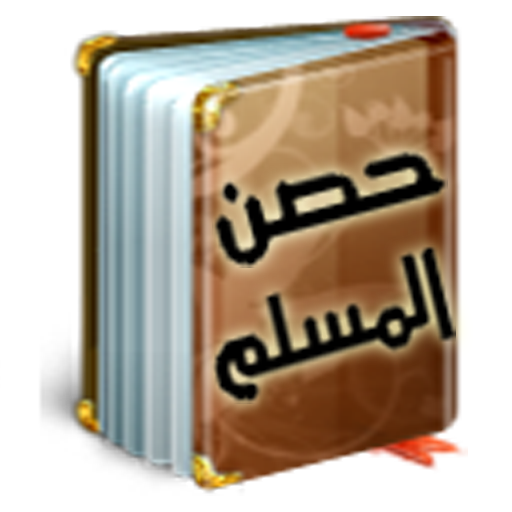Muslim bag (Quran reading and sound, Hisn muslim)
Play on PC with BlueStacks – the Android Gaming Platform, trusted by 500M+ gamers.
Page Modified on: November 30, 2018
Play Muslim bag (Quran reading and sound, Hisn muslim) on PC
The application section of the Muslim bag:
- Listen to the Quran.
- reading Quran.
- The rosary (rosary).
- Fortress of the Muslim.
This application provides listen and download for all Quranic verses with the voice of the most famous readers and sheikhs. There are more than 100 readers who can listen or download directly.
There is also a special section to read the Koran in full
There is also the electronic rosary and the fortress of the Muslim.
Search tags for application:
Play Muslim bag (Quran reading and sound, Hisn muslim) on PC. It’s easy to get started.
-
Download and install BlueStacks on your PC
-
Complete Google sign-in to access the Play Store, or do it later
-
Look for Muslim bag (Quran reading and sound, Hisn muslim) in the search bar at the top right corner
-
Click to install Muslim bag (Quran reading and sound, Hisn muslim) from the search results
-
Complete Google sign-in (if you skipped step 2) to install Muslim bag (Quran reading and sound, Hisn muslim)
-
Click the Muslim bag (Quran reading and sound, Hisn muslim) icon on the home screen to start playing