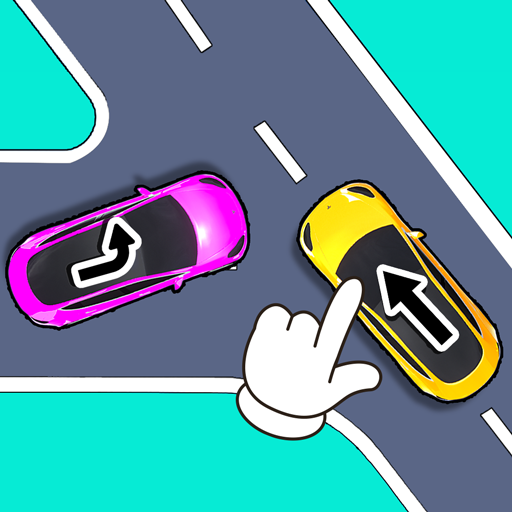Crazy Car Stunt: Car Games 3D
BlueStacksを使ってPCでプレイ - 5憶以上のユーザーが愛用している高機能Androidゲーミングプラットフォーム
Play Crazy Car Stunt: Car Games on PC
Crazy Car Stunt: Car Games is a racing game developed by Fun Drive Games. BlueStacks app player is the best platform to play this Android Game on your PC or Mac for an immersive gaming experience. Download Crazy Car Stunt: Car Games on PC with BlueStacks and play various horizontal and vertical ramp car stunt games.
In the 3D driving game Stunt Car, your objective is simply to arrive at the destination unscathed rather than as quickly as possible. It won’t be simple, as there are numerous obstacles and crazy jumps on each circuit.
Simply use your right thumb to operate the brake and gas pedals, and your left thumb to move the car forward or backward. Tipping the car is crucial for safely landing the insane jumps when you’re in the air. Stunt Car is a fun driving game with odd physics, passable graphics, and lots of advertisements. It’s a good game, but it’s very challenging to unlock every car.
Players will be driving their car on a track-styled ramp that is littered with coins and some obstacles. Drive through them and get as many coins as you can. Jump through the ramps that are placed on the rooftops of the buildings.
The excitement never ends when you’re driving on the limit. Hit the red line limit of your car and be the fastest driver ever.
Download Crazy Car Stunt: Car Games on PC with BlueStacks.
Crazy Car Stunt: Car Games 3DをPCでプレイ
-
BlueStacksをダウンロードしてPCにインストールします。
-
GoogleにサインインしてGoogle Play ストアにアクセスします。(こちらの操作は後で行っても問題ありません)
-
右上の検索バーにCrazy Car Stunt: Car Games 3Dを入力して検索します。
-
クリックして検索結果からCrazy Car Stunt: Car Games 3Dをインストールします。
-
Googleサインインを完了してCrazy Car Stunt: Car Games 3Dをインストールします。※手順2を飛ばしていた場合
-
ホーム画面にてCrazy Car Stunt: Car Games 3Dのアイコンをクリックしてアプリを起動します。