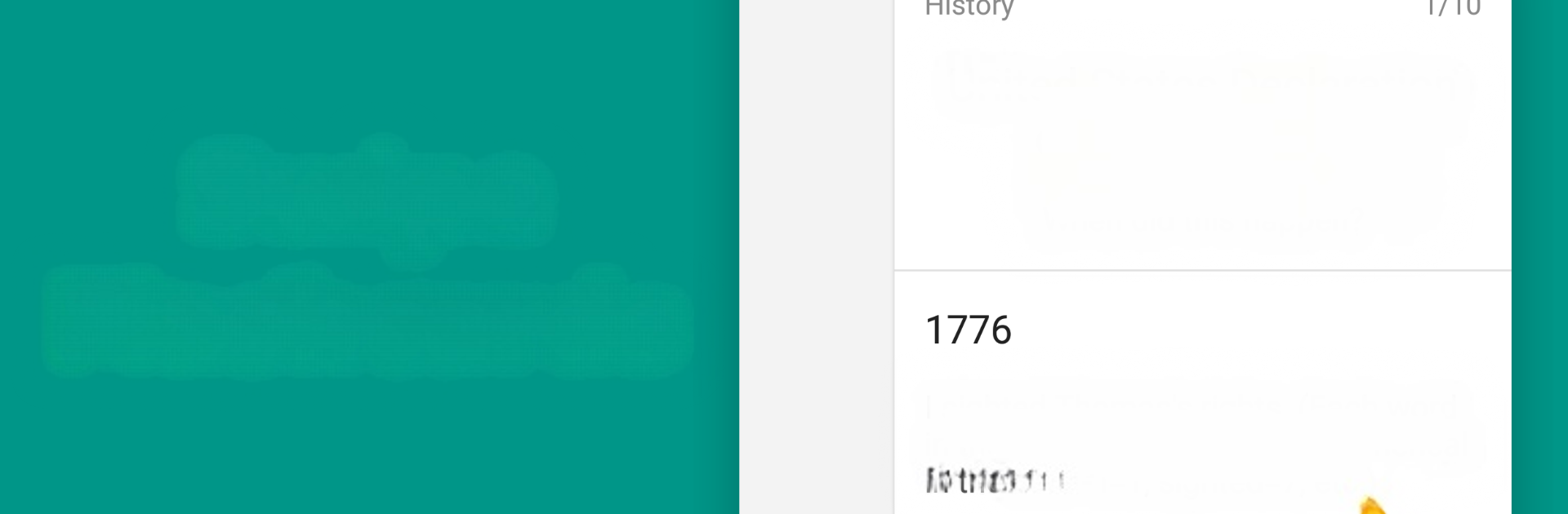
FlashCards - study flash cards
Mainkan di PC dengan BlueStacks – platform Game-Game Android, dipercaya oleh lebih dari 500 juta gamer.
Run FlashCards - study flash cards on PC or Mac
Upgrade your experience. Try FlashCards – study flash cards, the fantastic Education app from mu.co, from the comfort of your laptop, PC, or Mac, only on BlueStacks.
About the App
Ever wish studying felt just a bit easier—and, hey, actually worked? FlashCards – study flash cards by mu.co is your pocket-sized study buddy designed to make memorizing as stress-free as possible. Whether you’re cramming for finals, prepping for big tests like the SAT or ACT, or learning a new language, this Education app keeps you organized, motivated, and seriously efficient.
App Features
-
Quick Card Creation
Make your own flashcards in seconds. Got lots to learn? No problem. Create unlimited decks for every subject or topic you’re working on and add as many cards as you want. -
Add Notes & Examples
Sometimes you need more than just a word or concept, right? Stick memos or example sentences on the back of any card so you get the context you need to actually remember stuff. -
Easy Card Swiping
Test your knowledge by simply swiping left or right—keep it if you get it, or mark it for more practice if it’s still a little shaky. -
Flexible Study Modes
Study your cards in order or let the app quiz you based on what you’re mastering (or not). You can even focus only on the cards you’ve struggled with lately for that final pre-test boost. -
Share & Import Decks
Finished a killer set of cards? Share it with friends. Or, if you’d rather save some time, import decks from text files in one go. -
Auto Learning & Playback
Listen to your flashcards read aloud automatically—for those times when you just want to study hands-free. Unlock background playback with a premium upgrade. -
Smart Review Timings
Lean on a little science with reviews based on the Ebbinghaus Forgetting Curve. The app spaces out your study sessions just right to help your memory stick.
And yes, studying on different devices is a breeze—especially if you’re running FlashCards – study flash cards on your computer with BlueStacks.
Eager to take your app experience to the next level? Start right away by downloading BlueStacks on your PC or Mac.
Mainkan FlashCards - study flash cards di PC Mudah saja memulainya.
-
Unduh dan pasang BlueStacks di PC kamu
-
Selesaikan proses masuk Google untuk mengakses Playstore atau lakukan nanti
-
Cari FlashCards - study flash cards di bilah pencarian di pojok kanan atas
-
Klik untuk menginstal FlashCards - study flash cards dari hasil pencarian
-
Selesaikan proses masuk Google (jika kamu melewati langkah 2) untuk menginstal FlashCards - study flash cards
-
Klik ikon FlashCards - study flash cards di layar home untuk membuka gamenya
