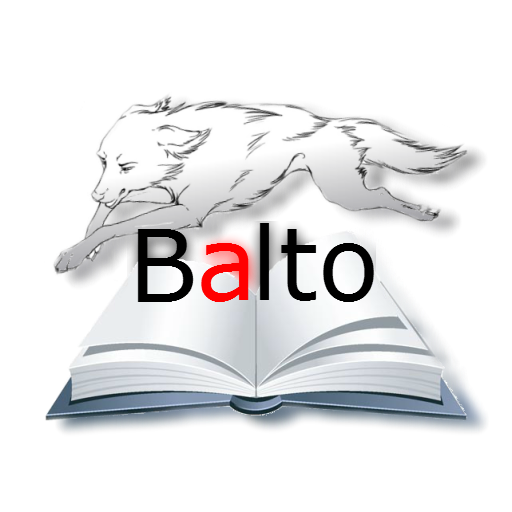FlashCard : memorizza più velocemente e facilmente
Gioca su PC con BlueStacks: la piattaforma di gioco Android, considerata affidabile da oltre 500 milioni di giocatori.
Pagina modificata il: 27 gennaio 2020
Play FlashCard : memorizing faster and easier on PC
・Optimized studying based on the forgetting curve
・Create and Share flashcards
・Helpful for from test in school to big exams like the SAT or ACT
・Learn language, science, social studies, and so on
MAIN FUNCTION
・ Create a learning set (set of cards) freely
・ Because you can create multiple learning sets, it can be used for various memorization, study and learning
・ You can create an unlimited number of learning sets and cards in them
・ Supplementary memos can be written on each card, so it is possible to add example sentences etc.
・ The created learning set can be uploaded and shared with other users
・ In the test of learning achievement, you can learn easily by swiping left and right with "understand" and "not understand"
・ Because you can choose “random according to correct answer rate” as well as “in order” in the test questions, you can memorize according to the degree of achievement
・ You can also apply the last spurt before the test by setting the narrowing mode so that you do not ask questions that you have answered correctly
OPTIMAL LEARNING BASED ON FORGETTING CURVE
Based on Ebbinghaus Forgetting Curve theory, efficient learning with emphasis on review is possible.
Repeat review at appropriate timing along the forgetting curve, memory retention rate is also up!
IMPORT LEARNING SET
Learning set can be imported from text file (.txt tab-delimited UTF-8 is recommended)
Gioca FlashCard : memorizza più velocemente e facilmente su PC. È facile iniziare.
-
Scarica e installa BlueStacks sul tuo PC
-
Completa l'accesso a Google per accedere al Play Store o eseguilo in un secondo momento
-
Cerca FlashCard : memorizza più velocemente e facilmente nella barra di ricerca nell'angolo in alto a destra
-
Fai clic per installare FlashCard : memorizza più velocemente e facilmente dai risultati della ricerca
-
Completa l'accesso a Google (se hai saltato il passaggio 2) per installare FlashCard : memorizza più velocemente e facilmente
-
Fai clic sull'icona FlashCard : memorizza più velocemente e facilmente nella schermata principale per iniziare a giocare