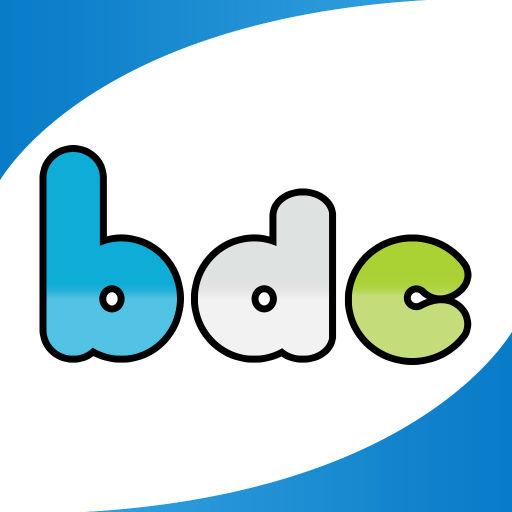Cleanzy para Profesionales
Juega en PC con BlueStacks: la plataforma de juegos Android, en la que confían más de 500 millones de jugadores.
Página modificada el: 27 de diciembre de 2019
Play Cleanzy Professional Application on PC
Using the Cleanzy Cleaning Professional Application, you can view cleaning requests in your city and determine your work schedule.
Hundreds of services are chosen at home, on the bus, at the market every day - You can use it wherever you want. It has never been easier to get high earnings during your free time!
If you want to earn a high profit by joining our team, you can immediately fill out the application form: https://cleanzy.com/en/apply
Features:
You can claim the service: you can see the services closest to you, you can claim the service you want based on your preferences.
You can see the details of the services you have selected: you can easily see the information on the chosen service, such as the customer, earnings, address and pet.
You can receive notifications about the services you have selected: if there are changes to the services you have chosen, you will be immediately informed of the latest changes.
You can keep track of your earnings: you can see the amount you have earned from the services you have chosen and you can check the commission that will be deposited into your bank account.
You can see the score and the feedback you receive from the services: you can see your average score and the status of the points generated by our customers. Remember, the higher the average score, the more privileges you have :)
You can set your work preferences: you can decide the days and hours of work, check the areas in which you want to work in your city so that you can offer more and more accurate services.
You can get support from the Cleanzy team: you can contact the Cleanzy team, who is ready to help you whenever necessary, ready to quickly resolve your problems.
Juega Cleanzy para Profesionales en la PC. Es fácil comenzar.
-
Descargue e instale BlueStacks en su PC
-
Complete el inicio de sesión de Google para acceder a Play Store, o hágalo más tarde
-
Busque Cleanzy para Profesionales en la barra de búsqueda en la esquina superior derecha
-
Haga clic para instalar Cleanzy para Profesionales desde los resultados de búsqueda
-
Complete el inicio de sesión de Google (si omitió el paso 2) para instalar Cleanzy para Profesionales
-
Haz clic en el ícono Cleanzy para Profesionales en la pantalla de inicio para comenzar a jugar