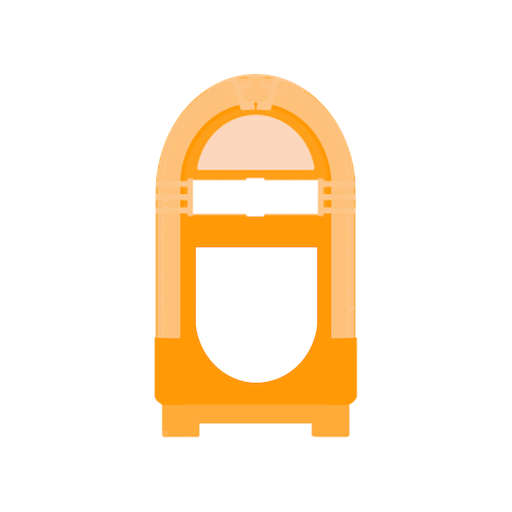MUZAL - Create Playlists & Discover New Music
العب على الكمبيوتر الشخصي مع BlueStacks - نظام أندرويد للألعاب ، موثوق به من قبل أكثر من 500 مليون لاعب.
تم تعديل الصفحة في: 5 أغسطس 2021
Play MUZAL - Create Playlists & Discover New Music on PC
Muzal features you will love:
Listen anytime, anywhere
- listen to your playlists on your phone or tablet
You define your playlists
- add songs in your playlist quick and easy
- create up to 3 playlists without an account
- unlimited playlists with an account
You set the tone
- tap the heart or swipe right to add the song in your playlist
- tap x or swipe left to get rid of a song you don’t like
You have thousands of suggested songs to add to your playlists with a single tap. Your playlists will be saved on the app.
Download Muzal and shape your playlists now.
Find out more on www.muzal.com
العب MUZAL - Create Playlists & Discover New Music على جهاز الكمبيوتر. من السهل البدء.
-
قم بتنزيل BlueStacks وتثبيته على جهاز الكمبيوتر الخاص بك
-
أكمل تسجيل الدخول إلى Google للوصول إلى متجر Play ، أو قم بذلك لاحقًا
-
ابحث عن MUZAL - Create Playlists & Discover New Music في شريط البحث أعلى الزاوية اليمنى
-
انقر لتثبيت MUZAL - Create Playlists & Discover New Music من نتائج البحث
-
أكمل تسجيل الدخول إلى Google (إذا تخطيت الخطوة 2) لتثبيت MUZAL - Create Playlists & Discover New Music
-
انقر على أيقونة MUZAL - Create Playlists & Discover New Music على الشاشة الرئيسية لبدء اللعب