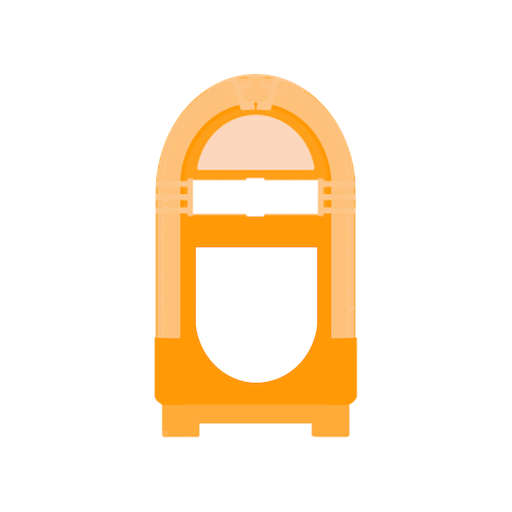MUZAL - Create Playlists & Discover New Music
BlueStacksを使ってPCでプレイ - 5憶以上のユーザーが愛用している高機能Androidゲーミングプラットフォーム
Play MUZAL - Create Playlists & Discover New Music on PC
Muzal features you will love:
Listen anytime, anywhere
- listen to your playlists on your phone or tablet
You define your playlists
- add songs in your playlist quick and easy
- create up to 3 playlists without an account
- unlimited playlists with an account
You set the tone
- tap the heart or swipe right to add the song in your playlist
- tap x or swipe left to get rid of a song you don’t like
You have thousands of suggested songs to add to your playlists with a single tap. Your playlists will be saved on the app.
Download Muzal and shape your playlists now.
Find out more on www.muzal.com
MUZAL - Create Playlists & Discover New MusicをPCでプレイ
-
BlueStacksをダウンロードしてPCにインストールします。
-
GoogleにサインインしてGoogle Play ストアにアクセスします。(こちらの操作は後で行っても問題ありません)
-
右上の検索バーにMUZAL - Create Playlists & Discover New Musicを入力して検索します。
-
クリックして検索結果からMUZAL - Create Playlists & Discover New Musicをインストールします。
-
Googleサインインを完了してMUZAL - Create Playlists & Discover New Musicをインストールします。※手順2を飛ばしていた場合
-
ホーム画面にてMUZAL - Create Playlists & Discover New Musicのアイコンをクリックしてアプリを起動します。