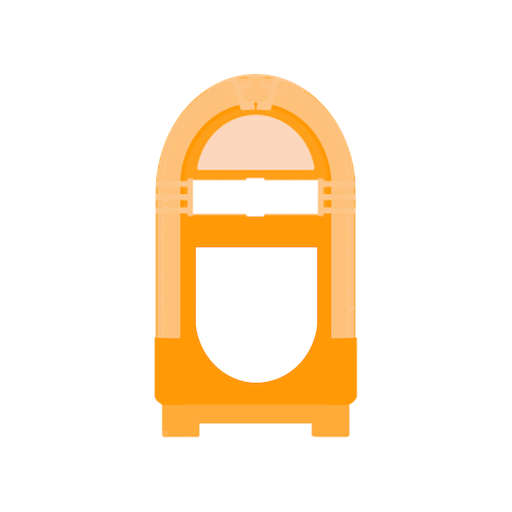MUZAL - Create Playlists & Discover New Music
Jogue no PC com BlueStacks - A Plataforma de Jogos Android, confiada por mais de 500 milhões de jogadores.
Página modificada em: 5 de agosto de 2021
Play MUZAL - Create Playlists & Discover New Music on PC
Muzal features you will love:
Listen anytime, anywhere
- listen to your playlists on your phone or tablet
You define your playlists
- add songs in your playlist quick and easy
- create up to 3 playlists without an account
- unlimited playlists with an account
You set the tone
- tap the heart or swipe right to add the song in your playlist
- tap x or swipe left to get rid of a song you don’t like
You have thousands of suggested songs to add to your playlists with a single tap. Your playlists will be saved on the app.
Download Muzal and shape your playlists now.
Find out more on www.muzal.com
Jogue MUZAL - Create Playlists & Discover New Music no PC. É fácil começar.
-
Baixe e instale o BlueStacks no seu PC
-
Conclua o login do Google para acessar a Play Store ou faça isso mais tarde
-
Procure por MUZAL - Create Playlists & Discover New Music na barra de pesquisa no canto superior direito
-
Clique para instalar MUZAL - Create Playlists & Discover New Music a partir dos resultados da pesquisa
-
Conclua o login do Google (caso você pulou a etapa 2) para instalar o MUZAL - Create Playlists & Discover New Music
-
Clique no ícone do MUZAL - Create Playlists & Discover New Music na tela inicial para começar a jogar