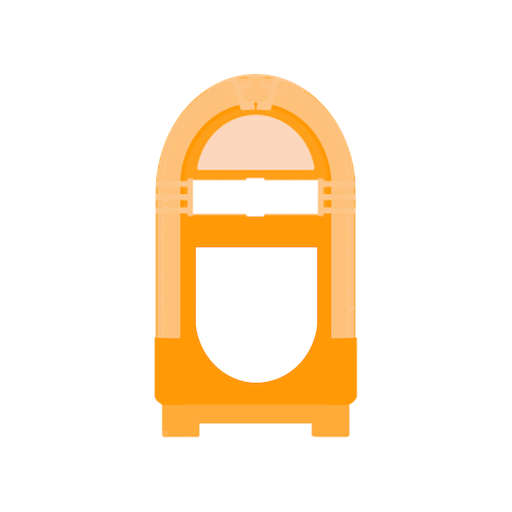MUZAL - Create Playlists & Discover New Music
音樂與音效 | MUZAL
在電腦上使用BlueStacks –受到5億以上的遊戲玩家所信任的Android遊戲平台。
Play MUZAL - Create Playlists & Discover New Music on PC
Muzal connects you with thousands of songs to explore and add to your playlists. We got you covered whether you are looking for uplifting beats or forget-your-ex lyrics.
Muzal features you will love:
Listen anytime, anywhere
- listen to your playlists on your phone or tablet
You define your playlists
- add songs in your playlist quick and easy
- create up to 3 playlists without an account
- unlimited playlists with an account
You set the tone
- tap the heart or swipe right to add the song in your playlist
- tap x or swipe left to get rid of a song you don’t like
You have thousands of suggested songs to add to your playlists with a single tap. Your playlists will be saved on the app.
Download Muzal and shape your playlists now.
Find out more on www.muzal.com
Muzal features you will love:
Listen anytime, anywhere
- listen to your playlists on your phone or tablet
You define your playlists
- add songs in your playlist quick and easy
- create up to 3 playlists without an account
- unlimited playlists with an account
You set the tone
- tap the heart or swipe right to add the song in your playlist
- tap x or swipe left to get rid of a song you don’t like
You have thousands of suggested songs to add to your playlists with a single tap. Your playlists will be saved on the app.
Download Muzal and shape your playlists now.
Find out more on www.muzal.com
在電腦上遊玩MUZAL - Create Playlists & Discover New Music . 輕易上手.
-
在您的電腦上下載並安裝BlueStacks
-
完成Google登入後即可訪問Play商店,或等你需要訪問Play商店十再登入
-
在右上角的搜索欄中尋找 MUZAL - Create Playlists & Discover New Music
-
點擊以從搜索結果中安裝 MUZAL - Create Playlists & Discover New Music
-
完成Google登入(如果您跳過了步驟2),以安裝 MUZAL - Create Playlists & Discover New Music
-
在首頁畫面中點擊 MUZAL - Create Playlists & Discover New Music 圖標來啟動遊戲