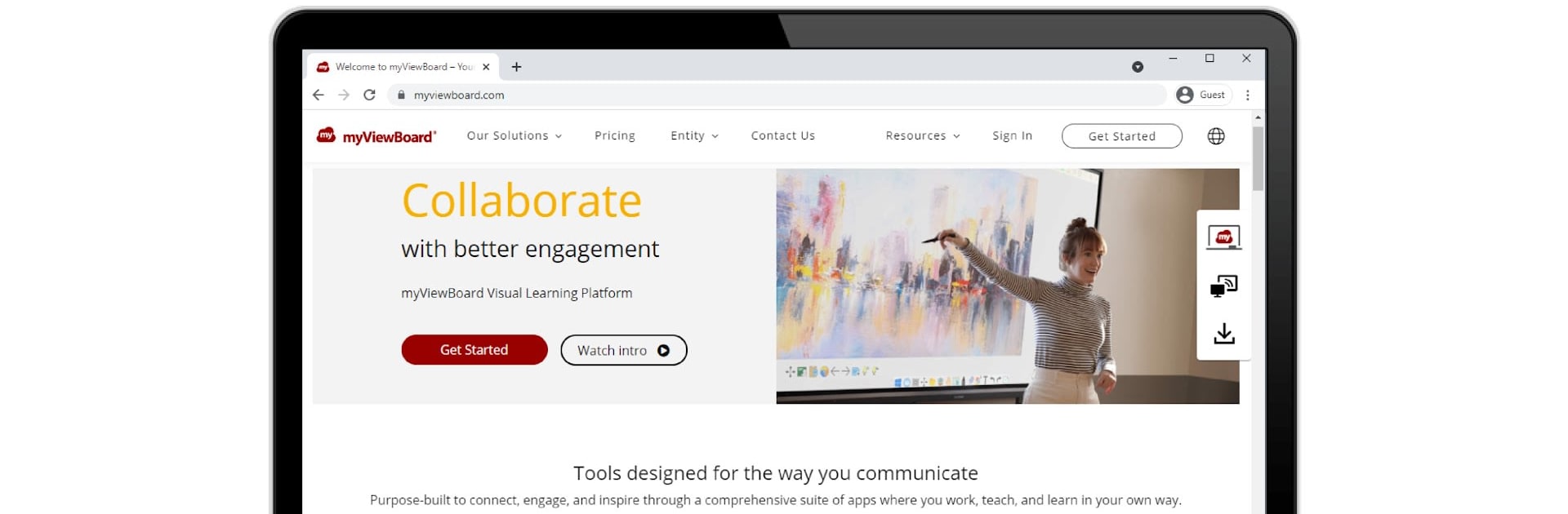
myViewBoard 無線投影
在電腦上使用BlueStacks –受到5億以上的遊戲玩家所信任的Android遊戲平台。
Run myViewBoard Display on PC or Mac
Multitask effortlessly on your PC or Mac as you try out myViewBoard Display, a Tools app by ViewSonic Corporation on BlueStacks.
About the App
myViewBoard Display makes wireless screen sharing feel effortless. It turns almost any Android 6+ device into a receiver, so you can put your content up on a big screen without cables, dongles, or complicated setups. It’s a clean, straightforward Tools app from ViewSonic Corporation that fits right into classrooms, meeting rooms, and signage setups.
App Features
-
Wireless sharing from a browser: Present from a browser on your laptop, tablet, or phone—no sender app required. Just connect and start sharing in seconds.
-
Works with the displays you already have: Use it with Interactive Flat Panels, Wireless Presentation Displays, or digital signage players. If your device runs Android 6 or higher, you’re good.
-
Preinstalled on select ViewSonic gear: It comes ready to go on certain ViewSonic ViewBoard and WPD models, so many rooms are set up out of the box. No extra steps, no fuss.
-
Simple host setup: Install myViewBoard Display on the host device once, and it’s ready whenever you need it. Clear on-screen prompts guide you the rest of the way.
-
No extra hardware clutter: Skip adapters and special cables. Keep your bag light and your meetings moving.
-
Flexible for schools and offices: Walk into any space using the app and follow the same quick flow. That consistency saves time, especially when people rotate rooms.
-
Great for quick pop-up screens: Want to try it on a computer? You can run the Android app through BlueStacks to turn a desktop into a temporary receiver when needed.
-
Made for everyday reliability: It’s built to reduce setup friction and presentation hiccups, so you can focus on the content instead of troubleshooting.
Eager to take your app experience to the next level? Start right away by downloading BlueStacks on your PC or Mac.
在電腦上遊玩myViewBoard 無線投影 . 輕易上手.
-
在您的電腦上下載並安裝BlueStacks
-
完成Google登入後即可訪問Play商店,或等你需要訪問Play商店十再登入
-
在右上角的搜索欄中尋找 myViewBoard 無線投影
-
點擊以從搜索結果中安裝 myViewBoard 無線投影
-
完成Google登入(如果您跳過了步驟2),以安裝 myViewBoard 無線投影
-
在首頁畫面中點擊 myViewBoard 無線投影 圖標來啟動遊戲
