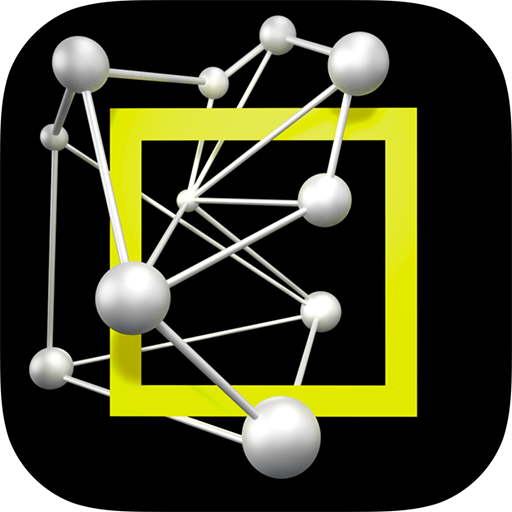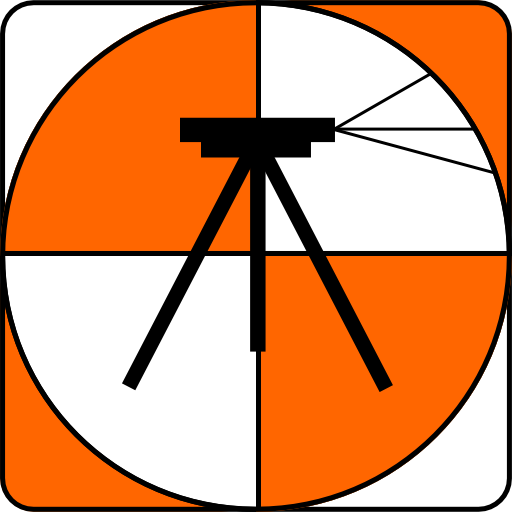FieldMove Clino
Jogue no PC com BlueStacks - A Plataforma de Jogos Android, confiada por mais de 500 milhões de jogadores.
Página modificada em: 11 de outubro de 2018
Play FieldMove Clino on PC
As well as supporting online Google Maps, FieldMove Clino also supports offline maps, so that you can import your own georeferenced basemaps and collect data while disconnected. Data can be exported as MOVE, CSV or KMZ files and then imported directly into FieldMove™, Move™ or other applications like Google Earth.
FieldMove Clino Additional Features:
-- Display geological data on an equal area or equal angle stereonet, allowing you to perform some basic statistical analysis in the field
-- A new expanded library of symbols for customisation of planar and linear features
-- Export KMZ data into Google Earth
A more in-depth guide is available here: http://www.petex.com/products/move-suite/digital-field-mapping/
NOTE: FieldMove Clino is only available for smart phones as we found this was the best form-factor for data collection. It will currently NOT run on tablet devices. Cost (as shown in the screenshots) will depend on the location of the user.
FieldMove Clino is a Petroleum Experts geological field mapping app designed for forward thinking geologists utilising digital data collection.
--------------------
The use of GPS devices and smartphones as navigation aids.
Global Positioning System (GPS) devices are commonly used to aid navigation, having grown in popularity over the past decade. Over the last few years, this has extended to smartphones and digital compasses, which are often equipped with GPS functionality.
GPS is a valuable aid to navigation during fieldwork, although it is important to keep safety at the forefront, and we draw your attention to the advice given by a number of mountaineering councils:
“Everyone heading into the hills needs to learn how to read a map, and be able to navigate effectively with a paper map and traditional magnetic compass, especially in poor visibility”.
Petroleum Experts will accept no liability or loss, resulting from the use or misuse of this product.
Jogue FieldMove Clino no PC. É fácil começar.
-
Baixe e instale o BlueStacks no seu PC
-
Conclua o login do Google para acessar a Play Store ou faça isso mais tarde
-
Procure por FieldMove Clino na barra de pesquisa no canto superior direito
-
Clique para instalar FieldMove Clino a partir dos resultados da pesquisa
-
Conclua o login do Google (caso você pulou a etapa 2) para instalar o FieldMove Clino
-
Clique no ícone do FieldMove Clino na tela inicial para começar a jogar