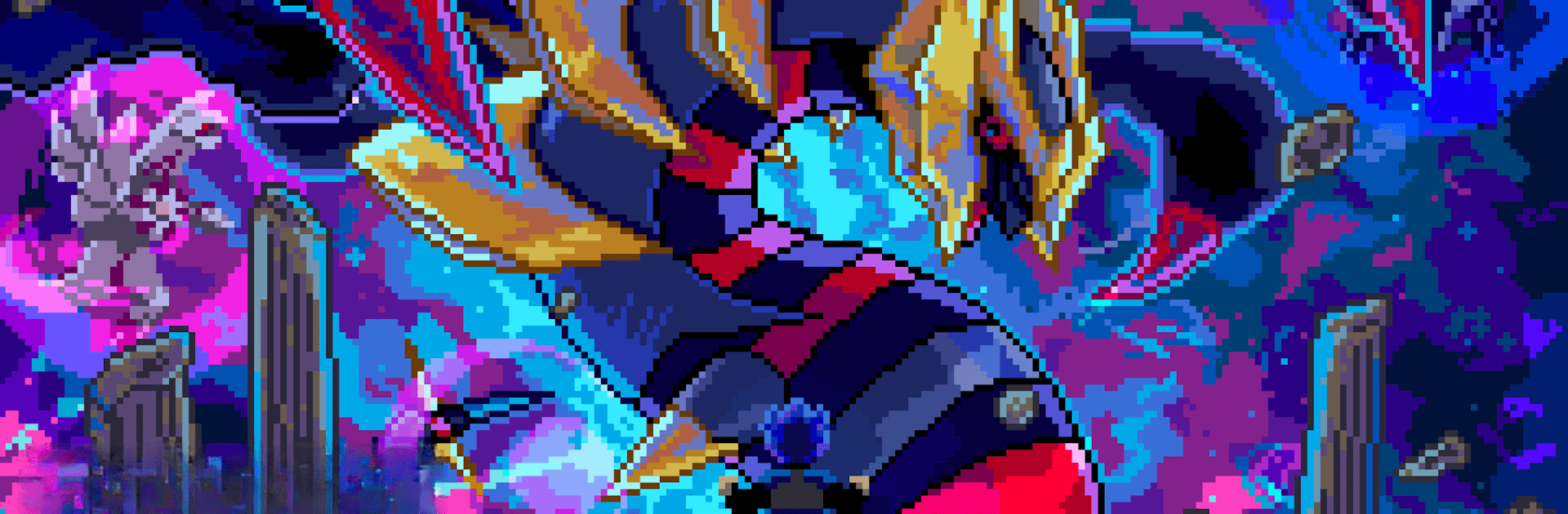

Pixel Unite:Dynamax
Spiele auf dem PC mit BlueStacks - der Android-Gaming-Plattform, der über 500 Millionen Spieler vertrauen.
Seite geändert am: Feb 8, 2025
Play Pixel Unite:Dynamax on PC or Mac
Pixel Unite:Dynamax brings the Role Playing genre to life, and throws up exciting challenges for gamers. Developed by PISICO, this Android game is best experienced on BlueStacks, the World’s #1 app player for PC and Mac users.
About the Game
Pixel Unite:Dynamax, developed by PISICO, throws you right into a nostalgic tribute to the classic GBA handheld gaming era. This role-playing game invites you to experience a rich single-player journey, capturing every thrilling moment of becoming a legendary Pokémon trainer. Think of it as reliving those childhood video game dreams but with fresh twists and boundless possibilities.
Game Features
-
100% GBA Handheld Experience
Dive into the vivid recreation of GBA storylines and gameplay. Relive those cherished console gaming days with modern enhancements. -
Creative Living Spaces
Choose from various styled homes—modern apartments, ocean view villas, or even European castles—against diverse backgrounds like forests and wetlands, while hanging out with friends. -
Complete Pokémon Collection
From shiny variants to legendary creatures, collect Pokémon across all generations. Each one adds extra sparkle to your collection frenzy. -
Immersive Day-Night Cycle
Discover unique beauty and gameplay in each map, with different Pokémon appearing based on the time of day.
Experience all this on BlueStacks for a seamless adventure that keeps getting better!
Ready to top the leaderboard? We bet you do. Let precise controls and sharp visuals optimized on BlueStacks lead you to victory.
Spiele Pixel Unite:Dynamax auf dem PC. Der Einstieg ist einfach.
-
Lade BlueStacks herunter und installiere es auf deinem PC
-
Schließe die Google-Anmeldung ab, um auf den Play Store zuzugreifen, oder mache es später
-
Suche in der Suchleiste oben rechts nach Pixel Unite:Dynamax
-
Klicke hier, um Pixel Unite:Dynamax aus den Suchergebnissen zu installieren
-
Schließe die Google-Anmeldung ab (wenn du Schritt 2 übersprungen hast), um Pixel Unite:Dynamax zu installieren.
-
Klicke auf dem Startbildschirm auf das Pixel Unite:Dynamax Symbol, um mit dem Spielen zu beginnen



