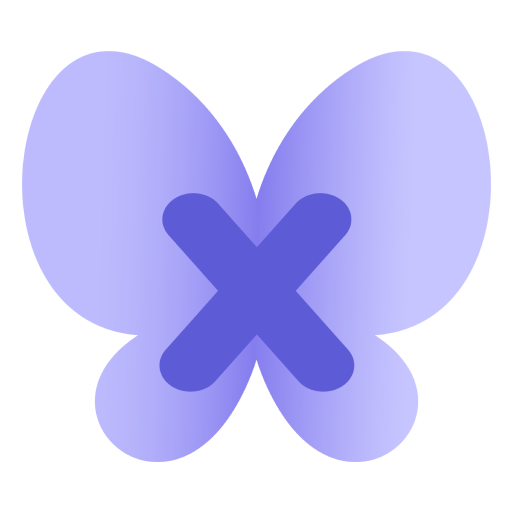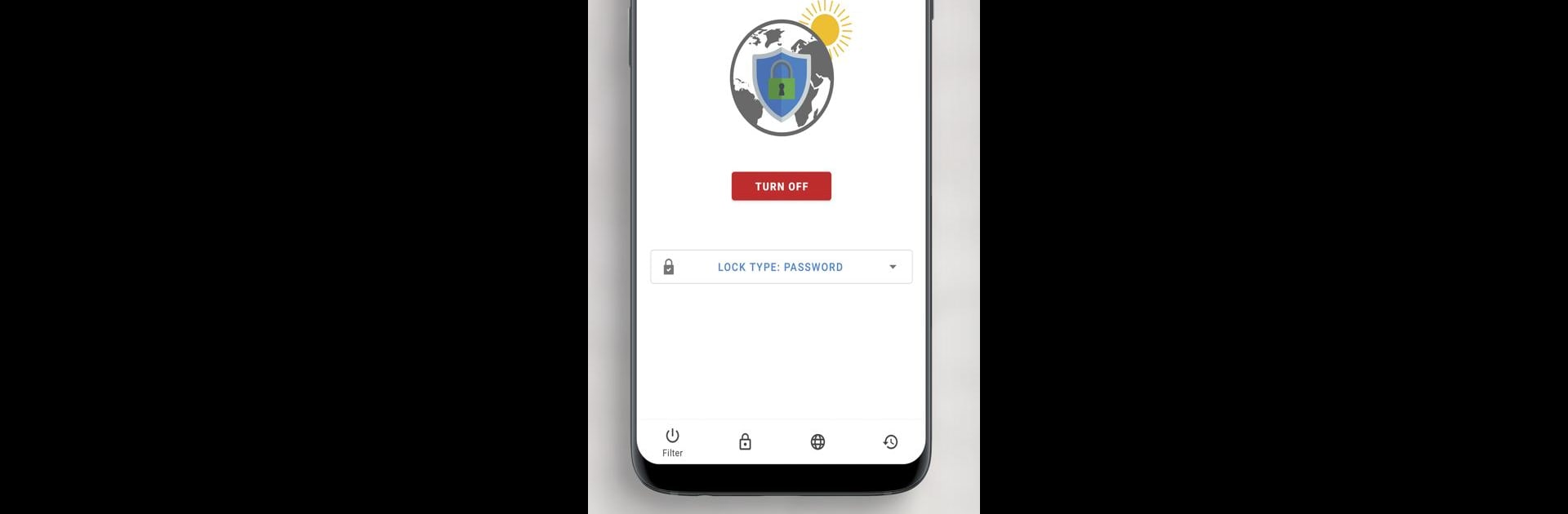

Adult Block - Porn Blocker
Jouez sur PC avec BlueStacks - la plate-forme de jeu Android, approuvée par + 500M de joueurs.
Page Modifiée le: 4 oct. 2024
Run Adult Block - Porn Blocker on PC or Mac
Let BlueStacks turn your PC, Mac, or laptop into the perfect home for Adult Block – Porn Blocker, a fun Productivity app from Mvsweb LLP.
About the App
Adult Block – Porn Blocker by Mvsweb LLP is your go-to productivity app for blocking unwanted adult content on all your devices. Thanks to powerful algorithms and tools, it simplifies the process of blocking inappropriate websites permanently. Discover peace of mind as you protect your children and yourself from online dangers, using comprehensive tools to filter and customize your digital experience.
App Features
Adult Websites Blocker
Seamlessly block over 4 million adult websites with an ever-expanding filter that’s updated regularly.
Safe Search Enforcing
Automatically enforce Safe Search across major search engines, ensuring a cleaner web experience.
Whitelist/Blacklist
Modify blocked resources using a customizable blacklist and whitelist, giving you control over what’s accessible.
Unwanted Apps Blocker
Completely disable unwanted apps or secure them with a password for restricted access.
New Apps Blocker
Preemptively block undesirable apps and games upon installation with customizable settings.
Keyword-based Blocker
Effortlessly block content using specific keywords. Protection kicks in immediately when keywords appear.
Advanced Blocking Rules
Craft your blocking strategies with options like full denial or password protection.
Uninstall Protection
Guard the app against unauthorized removal with robust uninstall protection.
History
Stay informed with detailed logs of website and app blocking activities.
With subtle integration into BlueStacks, Adult Block – Porn Blocker improves digital safety in a seamless way.
Ready to experience Adult Block – Porn Blocker on a bigger screen, in all its glory? Download BlueStacks now.
Jouez à Adult Block - Porn Blocker sur PC. C'est facile de commencer.
-
Téléchargez et installez BlueStacks sur votre PC
-
Connectez-vous à Google pour accéder au Play Store ou faites-le plus tard
-
Recherchez Adult Block - Porn Blocker dans la barre de recherche dans le coin supérieur droit
-
Cliquez pour installer Adult Block - Porn Blocker à partir des résultats de la recherche
-
Connectez-vous à Google (si vous avez ignoré l'étape 2) pour installer Adult Block - Porn Blocker
-
Cliquez sur l'icône Adult Block - Porn Blocker sur l'écran d'accueil pour commencer à jouer