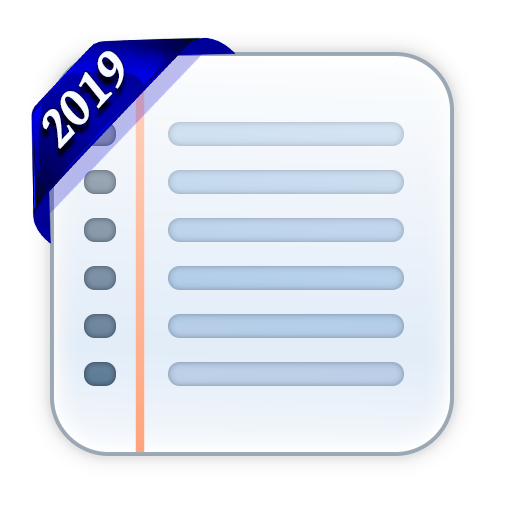MW share 2 save Без рекламы
Mainkan di PC dengan BlueStacks – platform Game-Game Android, dipercaya oleh lebih dari 500 juta gamer.
Halaman Dimodifikasi Aktif: 3 Januari 2020
Play MW share 2 save. Without ads on PC
Without ads.
The app is useful for those who want to collect selected pieces of text into a separate file in a few clicks.
For example, you want to save quotations from a book or a part of an article from a web page, to do it just select a necessary piece and sent it via the Share button/Share in the MW share 2 save application. The selected text will be automatically saved to the file.
The file saved in the .txt format will be created in the Download folder (Downloads) of your device. The file name will be created automatically or can be specified by the user.
Mainkan MW share 2 save Без рекламы di PC Mudah saja memulainya.
-
Unduh dan pasang BlueStacks di PC kamu
-
Selesaikan proses masuk Google untuk mengakses Playstore atau lakukan nanti
-
Cari MW share 2 save Без рекламы di bilah pencarian di pojok kanan atas
-
Klik untuk menginstal MW share 2 save Без рекламы dari hasil pencarian
-
Selesaikan proses masuk Google (jika kamu melewati langkah 2) untuk menginstal MW share 2 save Без рекламы
-
Klik ikon MW share 2 save Без рекламы di layar home untuk membuka gamenya