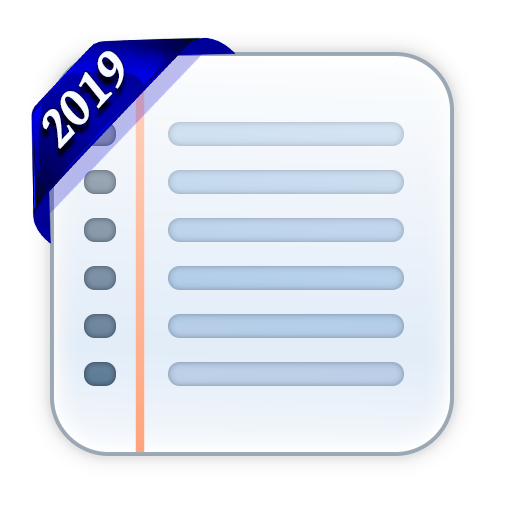MW share 2 save Без рекламы
Graj na PC z BlueStacks – Platforma gamingowa Android, która uzyskała zaufanie ponad 500 milionów graczy!
Strona zmodyfikowana w dniu: 3 stycznia 2020
Play MW share 2 save. Without ads on PC
Without ads.
The app is useful for those who want to collect selected pieces of text into a separate file in a few clicks.
For example, you want to save quotations from a book or a part of an article from a web page, to do it just select a necessary piece and sent it via the Share button/Share in the MW share 2 save application. The selected text will be automatically saved to the file.
The file saved in the .txt format will be created in the Download folder (Downloads) of your device. The file name will be created automatically or can be specified by the user.
Zagraj w MW share 2 save Без рекламы na PC. To takie proste.
-
Pobierz i zainstaluj BlueStacks na PC
-
Zakończ pomyślnie ustawienie Google, aby otrzymać dostęp do sklepu Play, albo zrób to później.
-
Wyszukaj MW share 2 save Без рекламы w pasku wyszukiwania w prawym górnym rogu.
-
Kliknij, aby zainstalować MW share 2 save Без рекламы z wyników wyszukiwania
-
Ukończ pomyślnie rejestrację Google (jeśli krok 2 został pominięty) aby zainstalować MW share 2 save Без рекламы
-
Klinij w ikonę MW share 2 save Без рекламы na ekranie startowym, aby zacząć grę