
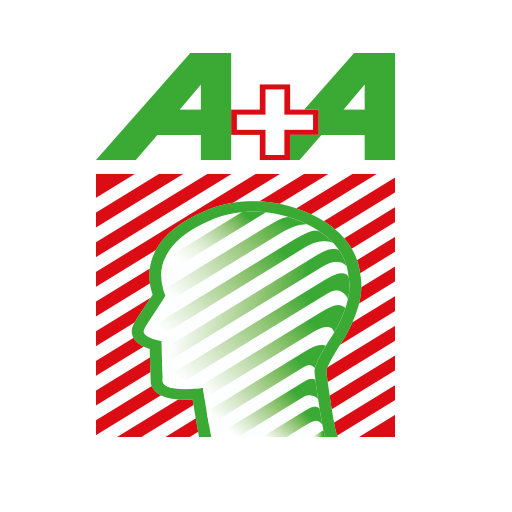
AplusA
Jogue no PC com BlueStacks - A Plataforma de Jogos Android, confiada por mais de 500 milhões de jogadores.
Página modificada em: 20 de dezembro de 2019
Play AplusA on PC
Interactive Site Map and Hall Layout
Smartphone’s optimised site and hall maps provide perfect guidance around the fair grounds. The site offers infinitely variable zoom and all information submitted by exhibitors. Zoom into the individual halls and see all stands. Just click on a stand and all exhibitor information plus the products offered will be displayed.
Favourites
Mark specific exhibitors and products as favourites and build your own personal list of things to remember, making the AplusA app into your digital companion as you make your way around the fair.
News
With the AplusA app you are always up to date. Find out about everything to do with the fair and its exhibitors as well as about the latest developments in the glass industry. Exclusive news on our business news channel keeps you up to date all the time – before, during and after the fair.
Information on the trade fair
All details revolving around your visit to the trade fair are presented in this area in a coherent format. Information on opening hours, admission prices, focal ranges on display, to name but a few assist you in optimally preparing your visit to the trade fair. Thanks to the comprehensive integration of calender and GoogleMaps your smartphone will become a perfect companion guide at the fair.
Trade Fairs in Düsseldorf
Hosting 50 trade fairs at its Düsseldorf Exhibition Centre, of which 24 are global premium trade fairs in their sectors, and about 120 of its own events the Messe Düsseldorf Group is among the leading export platforms worldwide. Gain an overview of all trade fairs held at the Düsseldorf Exhibition Centre including key data on the individual events.
AplusA 2019 – International Trade Fair with Congress for Safety, Security and Health at Work.
www.aplusa-online.com
* the offline search covers selected contents of the database.
Jogue AplusA no PC. É fácil começar.
-
Baixe e instale o BlueStacks no seu PC
-
Conclua o login do Google para acessar a Play Store ou faça isso mais tarde
-
Procure por AplusA na barra de pesquisa no canto superior direito
-
Clique para instalar AplusA a partir dos resultados da pesquisa
-
Conclua o login do Google (caso você pulou a etapa 2) para instalar o AplusA
-
Clique no ícone do AplusA na tela inicial para começar a jogar



