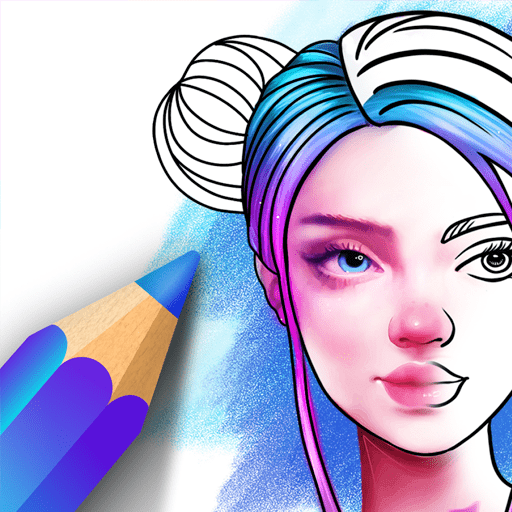Piano - music & songs games
Spiele auf dem PC mit BlueStacks - der Android-Gaming-Plattform, der über 500 Millionen Spieler vertrauen.
Seite geändert am: 10.12.2024
Run Piano - music & songs games on PC or Mac
Piano – music & songs games is a Music & Audio app developed by MWM – AI Music and Creative Apps. BlueStacks app player is the best android emulator to use this android app on your PC or Mac for an immersive Android experience.
About the App
“Piano – music & songs games” lets you discover the joy of playing piano without prior experience. Dive into a world of music and fun as you learn and compose on a remarkably lifelike piano keyboard.
App Features
- Authentic Experience: Enjoy an ultra-realistic piano keyboard with HD sound that mimics the grandeur of an actual piano.
- Versatile Instruments: Choose from five unique keyboards—Grand Piano, Vintage Piano, Electric Piano, Church Organ, Harpsichord—to match your mood.
- Learn with Ease: Access hundreds of lessons from professional musicians to enhance your skills while having a blast.
- Concert Mode: Feel like part of an orchestra as you play famous tracks in an immersive concert setting.
- Free Play: Express your creativity by composing original tunes with simple or double keyboards.
Whether you’re a newbie or feeling like a maestro, “Piano – music & songs games” is your perfect musical companion.
Spiele Piano - music & songs games auf dem PC. Der Einstieg ist einfach.
-
Lade BlueStacks herunter und installiere es auf deinem PC
-
Schließe die Google-Anmeldung ab, um auf den Play Store zuzugreifen, oder mache es später
-
Suche in der Suchleiste oben rechts nach Piano - music & songs games
-
Klicke hier, um Piano - music & songs games aus den Suchergebnissen zu installieren
-
Schließe die Google-Anmeldung ab (wenn du Schritt 2 übersprungen hast), um Piano - music & songs games zu installieren.
-
Klicke auf dem Startbildschirm auf das Piano - music & songs games Symbol, um mit dem Spielen zu beginnen