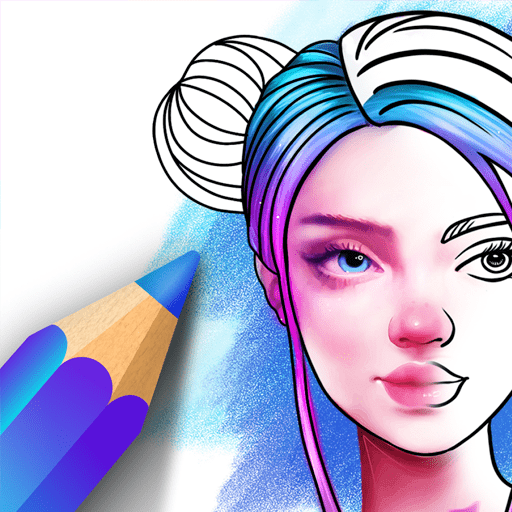Piano - music & songs games
Graj na PC z BlueStacks – Platforma gamingowa Android, która uzyskała zaufanie ponad 500 milionów graczy!
Strona zmodyfikowana w dniu: Apr 3, 2025
Run Piano - music & songs games on PC or Mac
Piano – music & songs games is a Music & Audio app developed by MWM – AI Music and Creative Apps. BlueStacks app player is the best android emulator to use this android app on your PC or Mac for an immersive Android experience.
About the App
“Piano – music & songs games” lets you discover the joy of playing piano without prior experience. Dive into a world of music and fun as you learn and compose on a remarkably lifelike piano keyboard.
App Features
- Authentic Experience: Enjoy an ultra-realistic piano keyboard with HD sound that mimics the grandeur of an actual piano.
- Versatile Instruments: Choose from five unique keyboards—Grand Piano, Vintage Piano, Electric Piano, Church Organ, Harpsichord—to match your mood.
- Learn with Ease: Access hundreds of lessons from professional musicians to enhance your skills while having a blast.
- Concert Mode: Feel like part of an orchestra as you play famous tracks in an immersive concert setting.
- Free Play: Express your creativity by composing original tunes with simple or double keyboards.
Whether you’re a newbie or feeling like a maestro, “Piano – music & songs games” is your perfect musical companion.
Zagraj w Piano - music & songs games na PC. To takie proste.
-
Pobierz i zainstaluj BlueStacks na PC
-
Zakończ pomyślnie ustawienie Google, aby otrzymać dostęp do sklepu Play, albo zrób to później.
-
Wyszukaj Piano - music & songs games w pasku wyszukiwania w prawym górnym rogu.
-
Kliknij, aby zainstalować Piano - music & songs games z wyników wyszukiwania
-
Ukończ pomyślnie rejestrację Google (jeśli krok 2 został pominięty) aby zainstalować Piano - music & songs games
-
Klinij w ikonę Piano - music & songs games na ekranie startowym, aby zacząć grę