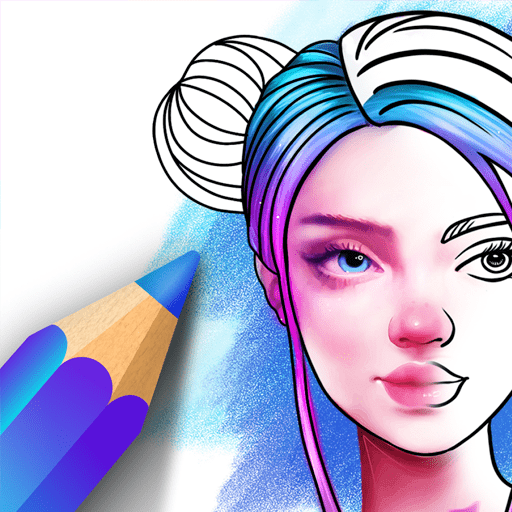Pixel Color: Paint by Number
Spiele auf dem PC mit BlueStacks - der Android-Gaming-Plattform, der über 500 Millionen Spieler vertrauen.
Seite geändert am: 21.07.2023
Play Pixel Color: Paint by Number on PC
Introducing our new app, Pixel Color, the ultimate destination for color-by-numbers enthusiasts! Immerse yourself in a world of addictive gameplay as you choose from a wide variety of super fun images and bring them to life by following the numbers. With our app, coloring has never been easier!
Unleash your inner artist and create stunning pixel art like never before with the revolutionary new feature: Our groundbreaking AI-powered art generation functionality is the first of its kind in the market, allowing you to generate any drawing instantly with just a few taps.
Imagine a world where you can transform your ideas into pixel-perfect masterpieces effortlessly. With Pixel Color, that world becomes a reality. Whether you're a seasoned pixel artist or a beginner exploring the wonders of this captivating art form, our app empowers you to bring your imagination to life with unprecedented ease and speed.
Experience the ultimate anti-stress coloring therapy with Pixel Color. Enjoy the soothing and relaxing activity of coloring as you unwind and destress. Take advantage of our key features that make coloring a breeze. Select an image, start coloring, and await the surprise in the end.
With Pixel Color, you'll enjoy hours of relaxation and fun! Explore our extensive library of over 700 artworks or unleash your creativity by creating your own pixel art thanks to the AI generator feature. Whether you're into Mandalas, Patterns, Animals, Birds, Flowers, Places, Food, or any other theme, we've got a great variety of coloring pages to suit your taste.
Discover a world of endless possibilities with our daily updated collection of new images, ensuring that you always have fresh content to color.
Our intuitive design and smooth performance make coloring a seamless and enjoyable experience. Say goodbye to the stress of picking up colors and just relax and enjoy the process. Pixel Color makes painting easier than ever before!
Download Pixel Color now and immerse yourself in the world of color by numbers. Get ready for hours of relaxation, fun, and creativity.
Happy coloring!
Spiele Pixel Color: Paint by Number auf dem PC. Der Einstieg ist einfach.
-
Lade BlueStacks herunter und installiere es auf deinem PC
-
Schließe die Google-Anmeldung ab, um auf den Play Store zuzugreifen, oder mache es später
-
Suche in der Suchleiste oben rechts nach Pixel Color: Paint by Number
-
Klicke hier, um Pixel Color: Paint by Number aus den Suchergebnissen zu installieren
-
Schließe die Google-Anmeldung ab (wenn du Schritt 2 übersprungen hast), um Pixel Color: Paint by Number zu installieren.
-
Klicke auf dem Startbildschirm auf das Pixel Color: Paint by Number Symbol, um mit dem Spielen zu beginnen