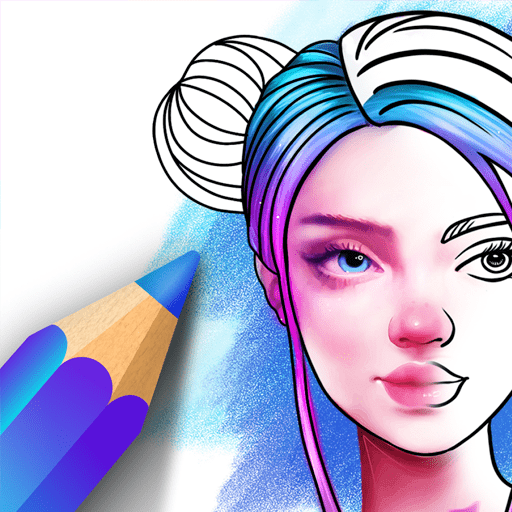Beat Maker Pro - Drum Pad
Spiele auf dem PC mit BlueStacks - der Android-Gaming-Plattform, der über 500 Millionen Spieler vertrauen.
Seite geändert am: Mar 17, 2025
Run Beat Maker Pro - DJ Drum Pad on PC or Mac
Beat Maker Pro – DJ Drum Pad is a Music & Audio app developed by MWM – Music and creative apps for Android. BlueStacks app player is the best platform to play this Android game on your PC or Mac for an immersive gaming experience.
Beat Maker Pro is a fun and intuitive drum pad app that makes it easy to create music and beats like a pro. Whether you’re into EDM, hip-hop, dubstep, or any other genre, this app has everything you need to make your own unique sounds and melodies.
With its easy-to-use interface and intuitive pads, you can mix loops, record your own tracks, and feel the rhythm of your music like never before. Whether you’re a seasoned beat maker or just starting out, Beat Maker Pro offers the best music lessons to help you become a true music maker.
The drumpad feature lets you create drums grooves that sound like they were made by a real DJ. You can even play famous songs of all genres and learn beatboxing to add a new level of complexity to your music.
So, if you’re looking for an app that will help you create amazing beats and melodies on the go, look no further than Beat Maker Pro.
Download Beat Maker Pro – DJ Drum Pad on PC with BlueStacks and start making music like a pro.
Spiele Beat Maker Pro - Drum Pad auf dem PC. Der Einstieg ist einfach.
-
Lade BlueStacks herunter und installiere es auf deinem PC
-
Schließe die Google-Anmeldung ab, um auf den Play Store zuzugreifen, oder mache es später
-
Suche in der Suchleiste oben rechts nach Beat Maker Pro - Drum Pad
-
Klicke hier, um Beat Maker Pro - Drum Pad aus den Suchergebnissen zu installieren
-
Schließe die Google-Anmeldung ab (wenn du Schritt 2 übersprungen hast), um Beat Maker Pro - Drum Pad zu installieren.
-
Klicke auf dem Startbildschirm auf das Beat Maker Pro - Drum Pad Symbol, um mit dem Spielen zu beginnen