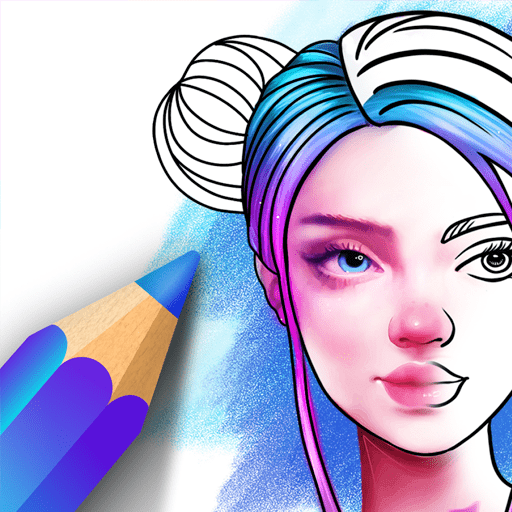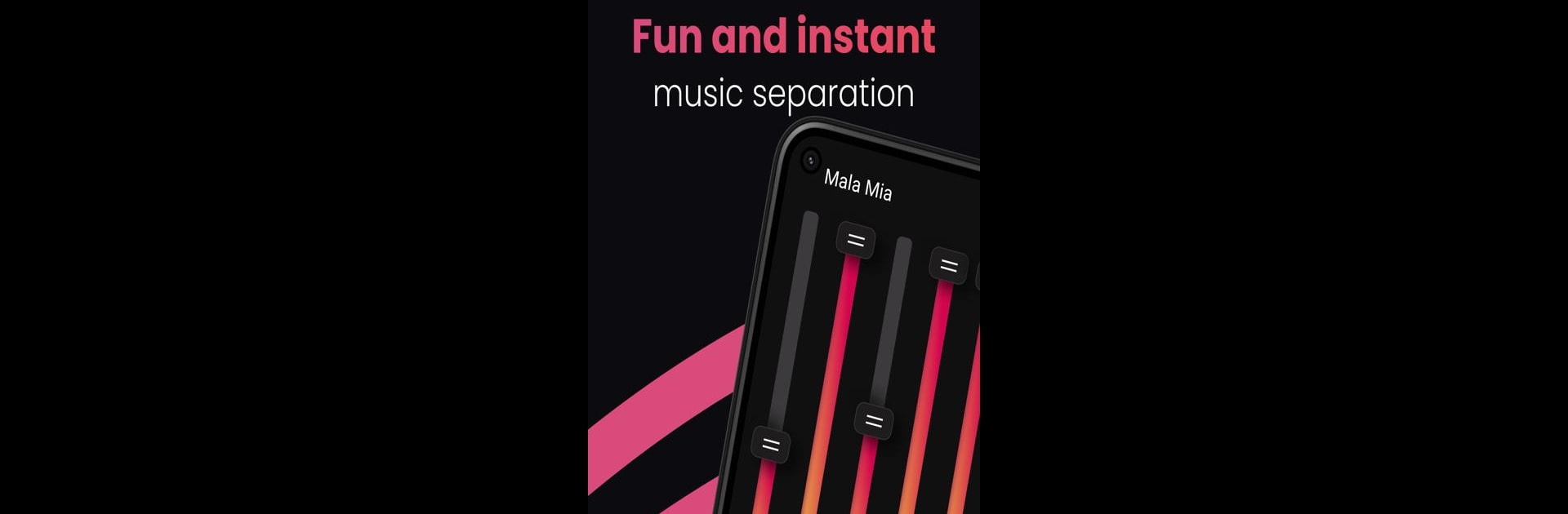

Stemz: AI Tool for Musicians
Play on PC with BlueStacks – the Android Gaming Platform, trusted by 500M+ gamers.
Page Modified on: Feb 12, 2025
Run Stemz: AI Tool for Musicians on PC or Mac
Why limit yourself to your small screen on the phone? Run Stemz: AI Tool for Musicians, an app by MWM – AI Music and Creative Apps, best experienced on your PC or Mac with BlueStacks, the world’s #1 Android emulator.
About the App
Are you ready to jam with your favorite artists? Stemz: AI Tool for Musicians by MWM – AI Music and Creative Apps is here to transform your music experience. This groundbreaking app harnesses cutting-edge AI technology to separate vocals and instruments from any song, opening a playground for music enthusiasts. Dive into the freedom of remixing and reimagining tracks like never before.
App Features
Practice with your own tracks
– Import songs from the Files app, iCloud, Drive, or Dropbox.
– Extract audio from your Camera Rolls videos seamlessly.
AI Source Separation Technology
– Choose and edit any track with advanced separation algorithms.
– Effortlessly isolate vocals, guitar, piano, drums, and more.
– Customize each “stem” individually with intuitive sliders.
Export your mix
– Share your creations with friends in standard formats: M4A, CAF.
Stemz is perfect for drummers, music teachers, producers, and music lovers. Use BlueStacks for a bigger sound!
BlueStacks gives you the much-needed freedom to experience your favorite apps on a bigger screen. Get it now.
Play Stemz: AI Tool for Musicians on PC. It’s easy to get started.
-
Download and install BlueStacks on your PC
-
Complete Google sign-in to access the Play Store, or do it later
-
Look for Stemz: AI Tool for Musicians in the search bar at the top right corner
-
Click to install Stemz: AI Tool for Musicians from the search results
-
Complete Google sign-in (if you skipped step 2) to install Stemz: AI Tool for Musicians
-
Click the Stemz: AI Tool for Musicians icon on the home screen to start playing