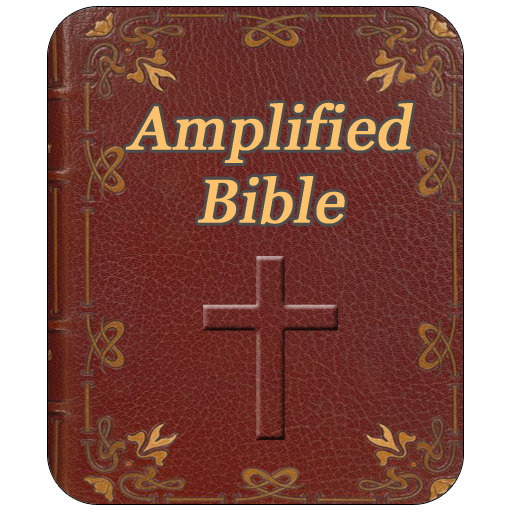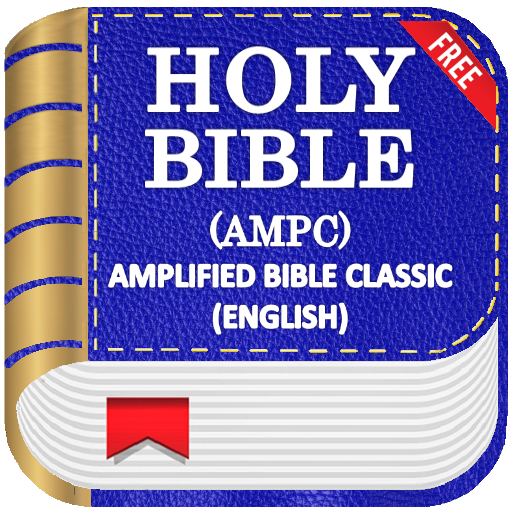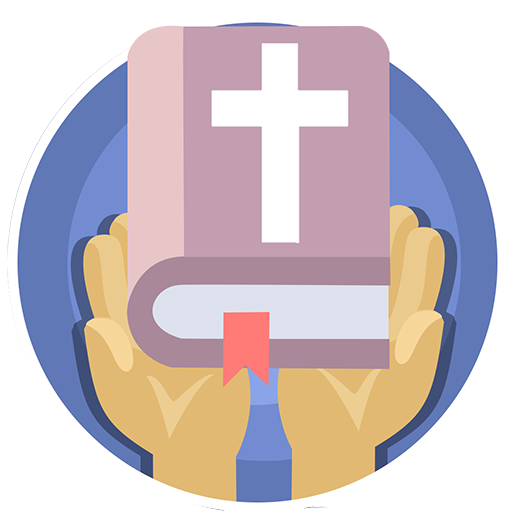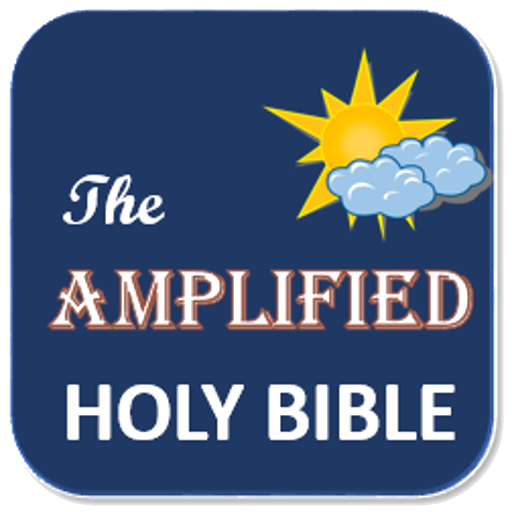
The Amplify Holy Bible
Jouez sur PC avec BlueStacks - la plate-forme de jeu Android, approuvée par + 500M de joueurs.
Page Modifiée le: 20 août 2017
Play The Amplify Holy Bible on PC
The App comes with heavy features including the following;
* Study the Bible using enhanced topics search features from both the Old and the New Testament topics
* Quick keyword, phrases, and other bible searches
* Share your favourite verses or what you have read with others
* You can highlight your Inspirational verses using multiple colors
* Ideal for Bible study readers, on the go bible readers and students
* You can mark your bible reading progress towards your reading goal with bible markers
* This is also a Free Bible without any in app payment required
* You can create a customized Bible reading schedule
* Add your own notes to enrich your bible study experience
* The bible is completely offline and you do not require to be connected to the internet
* The App comes with a complete offline bible - all the books of the New and the Old Testament
* The App also comes with bible commentaries to enrich your reading
Jouez à The Amplify Holy Bible sur PC. C'est facile de commencer.
-
Téléchargez et installez BlueStacks sur votre PC
-
Connectez-vous à Google pour accéder au Play Store ou faites-le plus tard
-
Recherchez The Amplify Holy Bible dans la barre de recherche dans le coin supérieur droit
-
Cliquez pour installer The Amplify Holy Bible à partir des résultats de la recherche
-
Connectez-vous à Google (si vous avez ignoré l'étape 2) pour installer The Amplify Holy Bible
-
Cliquez sur l'icône The Amplify Holy Bible sur l'écran d'accueil pour commencer à jouer