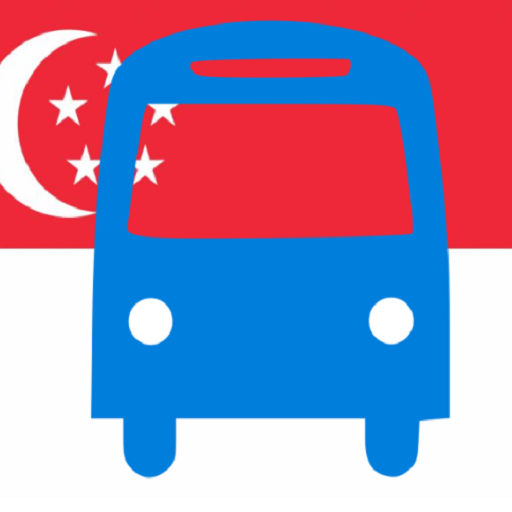Bus Times London – TfL timetable and travel info
Play on PC with BlueStacks – the Android Gaming Platform, trusted by 500M+ gamers.
Page Modified on: November 22, 2019
Play Bus Times London – TfL timetable and travel info on PC
MAIN FEATURES
• Get live bus times by looking up bus stops, bus routes, locations and points of interest.
• View nearby bus stops on a clear and interactive map of London.
• Bus Times London uses official Transport for London (TfL) live information to keep you up to date.
• Plan bus routes with ease using the real-time bus journey planner.
• Find and view where the bus is along your selected route
• Select a stop and tap on the timetable to see all the departures for any time of the week.
• Personalised Home Stop with bus times for the routes you use most.
• View your Oyster card balance within the app using My Account from TfL.
ADDITIONAL FEATURES
• Look up any London bus route and see which bus stops it will pass with live waiting times.
• Our number plate checker for every bus journey will help make sure you never catch the wrong bus.
• Get bus times for journeys to popular points of interest such as London Eye, The Tower of London and Hyde Park.
• The handy Locate Me arrow is the quickest way to view nearby bus stops wherever you are.
• Travel information from TfL is shown alongside bus times to let you know about diversions and road closures.
• Step-by-step guides for each journey with travelling times and where you will need to change buses.
• Look up bus routes for departing straight away or plan a journey for in the future.
• Save your favourite bus stops, routes and journeys to access again when on the go.
• We’ve partnered with Uber to offer an alternative mode of transport that could be a big help if your bus is running late.
• Bus fare information so you can view the cost of ticket prices.
Bus Times London is brought to you by Mapway along with other public transport apps such as Tube Map, New York Subway and Paris Metro - all free to download on Google Play.
To make sure you don’t miss a thing, just keep your updates turned on.
Got a question? Tap Support in the About section in the app.
Play Bus Times London – TfL timetable and travel info on PC. It’s easy to get started.
-
Download and install BlueStacks on your PC
-
Complete Google sign-in to access the Play Store, or do it later
-
Look for Bus Times London – TfL timetable and travel info in the search bar at the top right corner
-
Click to install Bus Times London – TfL timetable and travel info from the search results
-
Complete Google sign-in (if you skipped step 2) to install Bus Times London – TfL timetable and travel info
-
Click the Bus Times London – TfL timetable and travel info icon on the home screen to start playing