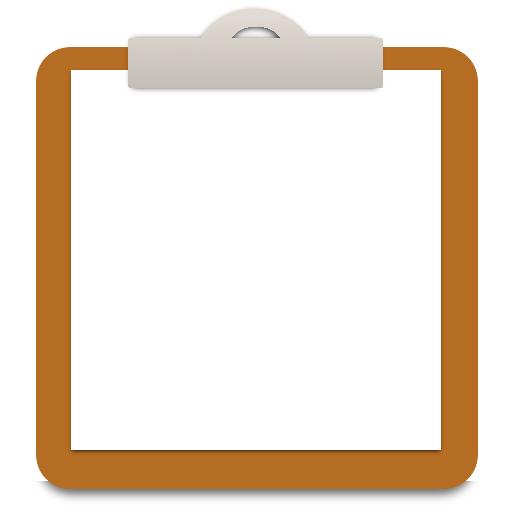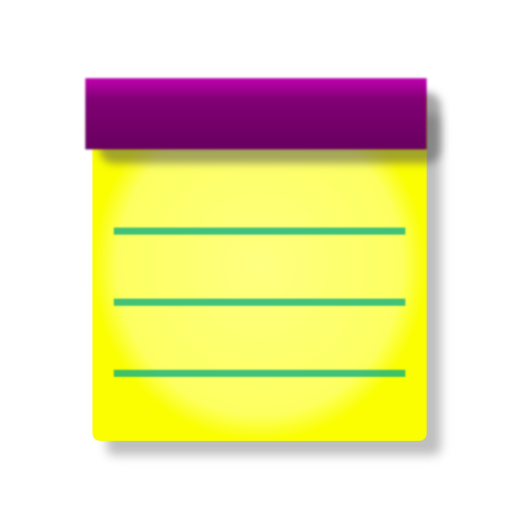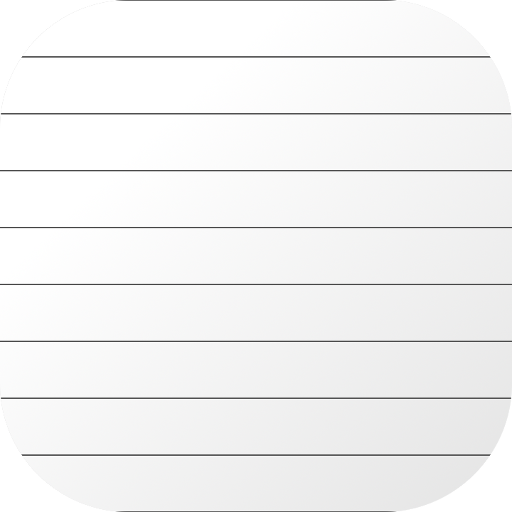
Simple Notepad
500M + oyuncunun güvendiği Android Oyun Platformu, BlueStacks ile PC'de oynayın.
Sayfa Değiştirilme tarihi: 31 Mart 2019
Play Simple Notepad on PC
You can delete the note when you hold down the item of the note.
The contents of the note can be transferred to other apps.
In the setting screen, you can change font size and position of the cursor in the editor.
Simple Notepad oyununu PC'de oyna. Başlamak çok kolay.
-
BlueStacks'i PC'nize İndirin ve Yükleyin
-
Play Store'a erişmek için Google girişi yapın ya da daha sonraya bırakın.
-
Sağ üst köşeye Simple Notepad yazarak arayın.
-
Simple Notepad uygulamasını arama sonuçlarından indirmek için tıklayın.
-
(iEğer Adım 2'yi atladıysanız) Simple Notepad uygulamasını yüklemek için Google'a giriş yapın.
-
Oynatmaya başlatmak için ekrandaki Simple Notepad ikonuna tıklayın.