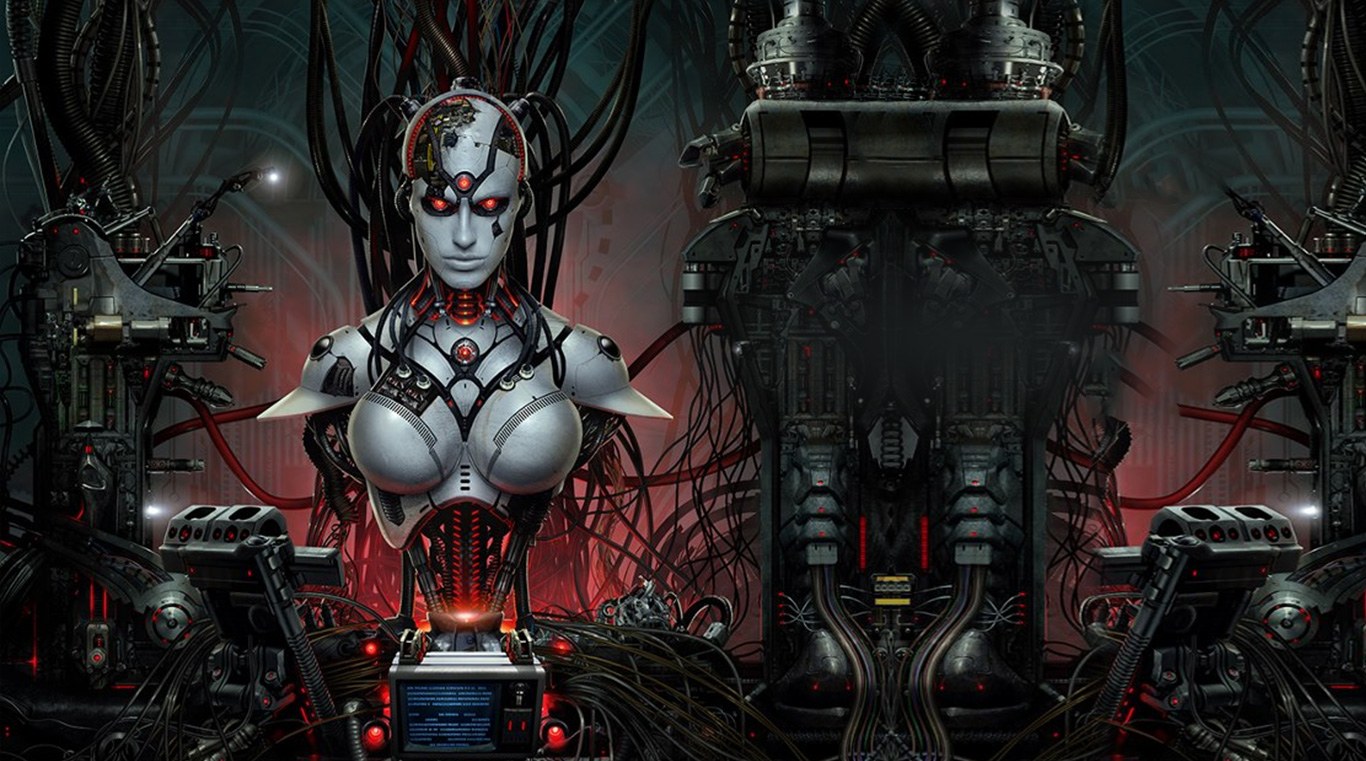

Evolution: Kampf um Utopie
Spiele auf dem PC mit BlueStacks - der Android-Gaming-Plattform, der über 500 Millionen Spieler vertrauen.
Seite geändert am: 26.07.2023
Play Evolution: Battle for Utopia on PC or Mac
You find yourself in the edge of the galaxy, and if that wasn’t complicated enough, the world is doomed to a deadly post-apocalyptic situation. Now things has just gotten better, right? Play Evolution: Battle for Utopia on PC and MAC with BlueStacks and become the captain of the space expedition that represents the only hope for all the survivors. Fight against your enemies in real time battles and build your own colony, fortify your base and protect it from many attacks with fortification systems filled with turrets! Explore the entire world, annihilate your enemies, and fight alongside your allies, including many cyborgs and other powerful characters. Collect resources and multiply your wealth building mines or even opening electronic locks with special interfaces. It’s a new world and you must discover how to deal with that fact in order to guarantee security and survival for your species and allies! Download Evolution: Battle for Utopia on PC with BlueStacks and enjoy this intergalactic adventure with ultimate gaming freedom and many exclusive features right now!
Spiele Evolution: Kampf um Utopie auf dem PC. Der Einstieg ist einfach.
-
Lade BlueStacks herunter und installiere es auf deinem PC
-
Schließe die Google-Anmeldung ab, um auf den Play Store zuzugreifen, oder mache es später
-
Suche in der Suchleiste oben rechts nach Evolution: Kampf um Utopie
-
Klicke hier, um Evolution: Kampf um Utopie aus den Suchergebnissen zu installieren
-
Schließe die Google-Anmeldung ab (wenn du Schritt 2 übersprungen hast), um Evolution: Kampf um Utopie zu installieren.
-
Klicke auf dem Startbildschirm auf das Evolution: Kampf um Utopie Symbol, um mit dem Spielen zu beginnen




