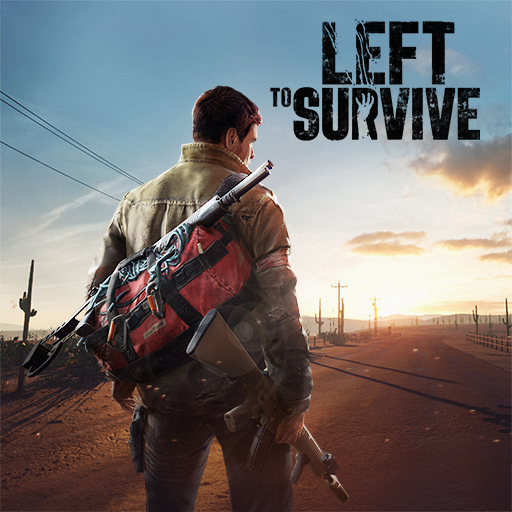Hustle Castle: Medieval games
Play on PC with BlueStacks – the Android Gaming Platform, trusted by 500M+ gamers.
Page Modified on: Apr 24, 2025
Play Hustle Castle: Medieval games on PC or Mac
Hustle Castle: Medieval games is a Strategy game developed by MYGAMES MENA FZ LLC. BlueStacks app player is the best platform to play this Android game on your PC or Mac for an immersive gaming experience.
Rule your empire, protect the people, construct new homes and structures, open trading channels, and manage your resources effectively. Do all it takes to keep your kingdom flourishing.
About the Game
Hustle Castle: Medieval games is a management game that tests your strategies and tactics in ruling over a kingdom. Here, you can team up with your friends to challenge other players through the guild system. But that’s not all; there are tons of weapons and gears that you can choose from to strengthen your character.
Gameplay Overview
As you strive to become the ultimate Lord in this medieval era, you have to ensure the well-being of your citizens; this includes providing shelter and other basic amenities. You also need to protect them — implement unique battle strategies and enhance your hero’s abilities to ensure victory.
Game Features
- Numerous challenging and story-driven quests
- Progressive gameplay
- Smooth gaming controls
How to Play?
Download Hustle Castle: Medieval games for free from the Google Play Store on the BlueStacks app player.
Play Hustle Castle: Medieval games on PC. It’s easy to get started.
-
Download and install BlueStacks on your PC
-
Complete Google sign-in to access the Play Store, or do it later
-
Look for Hustle Castle: Medieval games in the search bar at the top right corner
-
Click to install Hustle Castle: Medieval games from the search results
-
Complete Google sign-in (if you skipped step 2) to install Hustle Castle: Medieval games
-
Click the Hustle Castle: Medieval games icon on the home screen to start playing