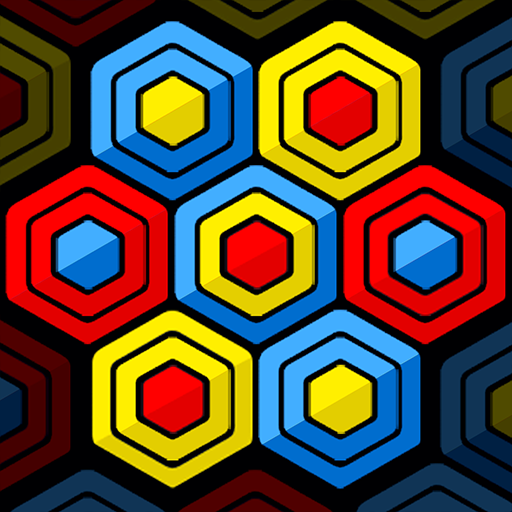My Jigsaw Puzzle
Graj na PC z BlueStacks – Platforma gamingowa Android, która uzyskała zaufanie ponad 500 milionów graczy!
Strona zmodyfikowana w dniu: 28 listopada 2019
Play My Jigsaw Puzzle on PC
My Jigsaw Puzzle is a jigsaw game with a large number of beautiful images of different difficulty levels. The difficulty depends on the number of puzzle pieces, which should be put together. Meditate with us, as when you enjoy the moments of quiet and fun during solving the puzzle, the time flies and your daily troubles vanish.
🌈 Game Features:
✔Pick any and rotate numerous pieces of the jigsaw puzzles.
✔Various unique images and new free puzzles every day!
✔Great brain teaser and perfect relaxation for your mind!
✔Works offline! Play whenever and wherever you want.
🌈 DOWNLOAD FOR FREE NOW!
Join our colorful jigsaw world! Being stress relieving and relaxing game, it will help release your thoughts, and let the anxiety fade away.
Zagraj w My Jigsaw Puzzle na PC. To takie proste.
-
Pobierz i zainstaluj BlueStacks na PC
-
Zakończ pomyślnie ustawienie Google, aby otrzymać dostęp do sklepu Play, albo zrób to później.
-
Wyszukaj My Jigsaw Puzzle w pasku wyszukiwania w prawym górnym rogu.
-
Kliknij, aby zainstalować My Jigsaw Puzzle z wyników wyszukiwania
-
Ukończ pomyślnie rejestrację Google (jeśli krok 2 został pominięty) aby zainstalować My Jigsaw Puzzle
-
Klinij w ikonę My Jigsaw Puzzle na ekranie startowym, aby zacząć grę