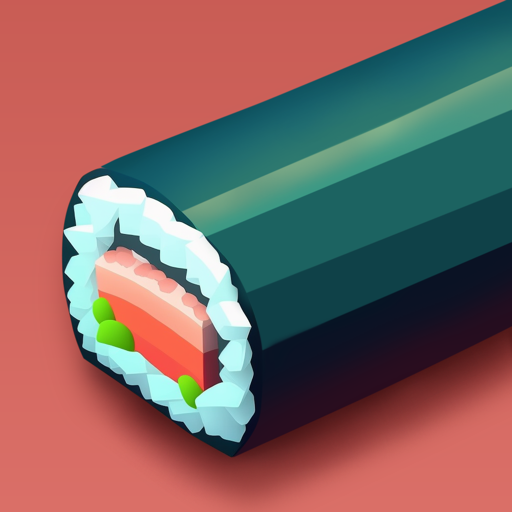Hidden Stuff
เล่นบน PC ผ่าน BlueStacks - Android Gaming Platform ที่ได้รับความไว้วางใจจากเกมเมอร์ 500 ล้านคนทั่วโลก
Page Modified on: 7 พ.ย. 2566
Play Hidden Stuff on PC or Mac
Hidden Stuff is a casual game developed by SayGames Ltd. BlueStacks app player is the best platform to play this Android game on your PC or Mac for an immersive gaming experience.
Immerse yourself in a stunning and tranquil game world, perfect for relaxation and enjoyment. If you’re seeking a simple yet satisfying puzzle game with exquisite artistic design and subtle gameplay variations, look no further.
Indulge in a uniquely stylish and original hidden object game, where each level is a magnificent work of art. Each level presents a mosaic of items, forming a silhouette that reveals itself only when you find all the hidden objects. The items in each level are thematically connected to the silhouette, adding an extra layer of complexity and intrigue to the puzzle experience.
Depending on the level, you may need to find hidden objects from a list, one by one, or by matching images, adding delightful variety to the gameplay. There are no time limits or restrictions on attempts, allowing you to leisurely search for items without any pressure.
If you’re having difficulty spotting the items within the whole artwork, zoom in on individual sections for a closer inspection. This allows you to appreciate the intricate design of each item and immerse yourself in their beauty.
เล่น Hidden Stuff บน PC ได้ง่ายกว่า
-
ดาวน์โหลดและติดตั้ง BlueStacks บน PC ของคุณ
-
ลงชื่อเข้าใช้แอคเคาท์ Google เพื่อเข้าสู่ Play Store หรือทำในภายหลัง
-
ค้นหา Hidden Stuff ในช่องค้นหาด้านขวาบนของโปรแกรม
-
คลิกเพื่อติดตั้ง Hidden Stuff จากผลการค้นหา
-
ลงชื่อเข้าใช้บัญชี Google Account (หากยังไม่ได้ทำในขั้นที่ 2) เพื่อติดตั้ง Hidden Stuff
-
คลิกที่ไอคอน Hidden Stuff ในหน้าจอเพื่อเริ่มเล่น