
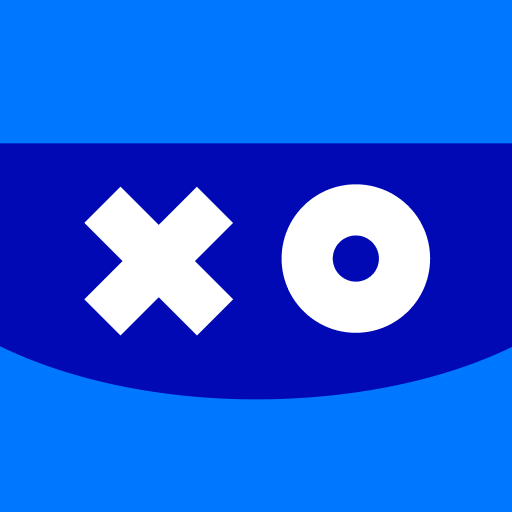
VK Play
العب على الكمبيوتر الشخصي مع BlueStacks - نظام أندرويد للألعاب ، موثوق به من قبل أكثر من 500 مليون لاعب.
تم تعديل الصفحة في: Jul 24, 2024
Play VK Play on PC
The main function of the application is two-step authentication. It ensures that no one can use your VK Play account data without your knowledge, so your accounts will be safe. Confirming identity through the mobile application is very simple: just tap “Confirm” or “Reject”.
NOTIFICATIONS
Receive notifications from your favorite VK Play games and services. Be the first to know about unique game promos, new friends, and gifts!.
SUPPORT
Convenient support widget.
MEDIA
Keep up with gaming news.
GAMES
Explore a selection of games in various genres and find your next favorite game.
PROMO
Be the first to know about promotions and gifts from VK Play and game developers.
COMMUNITY
Chat and play together with friends.
ESPORTS
Cheer for your favorite esports teams.
GAMES OF THE FUTURE
Get to know more about the newest and most original games.
العب VK Play على جهاز الكمبيوتر. من السهل البدء.
-
قم بتنزيل BlueStacks وتثبيته على جهاز الكمبيوتر الخاص بك
-
أكمل تسجيل الدخول إلى Google للوصول إلى متجر Play ، أو قم بذلك لاحقًا
-
ابحث عن VK Play في شريط البحث أعلى الزاوية اليمنى
-
انقر لتثبيت VK Play من نتائج البحث
-
أكمل تسجيل الدخول إلى Google (إذا تخطيت الخطوة 2) لتثبيت VK Play
-
انقر على أيقونة VK Play على الشاشة الرئيسية لبدء اللعب



