
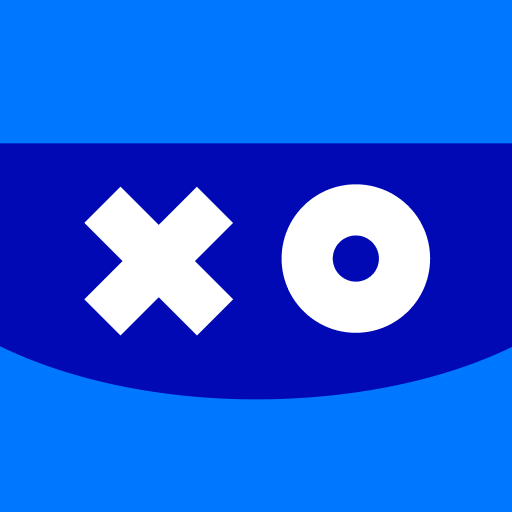
VK Play
Mainkan di PC dengan BlueStacks – platform Game-Game Android, dipercaya oleh lebih dari 500 juta gamer.
Halaman Dimodifikasi Aktif: Jul 24, 2024
Play VK Play on PC
The main function of the application is two-step authentication. It ensures that no one can use your VK Play account data without your knowledge, so your accounts will be safe. Confirming identity through the mobile application is very simple: just tap “Confirm” or “Reject”.
NOTIFICATIONS
Receive notifications from your favorite VK Play games and services. Be the first to know about unique game promos, new friends, and gifts!.
SUPPORT
Convenient support widget.
VK PLAY LIVE
Follow your favorite streamers on VK Play Live.
MEDIA
Keep up with gaming news.
GAMES
Explore a selection of games in various genres and find your next favorite game.
PROMO
Be the first to know about promotions and gifts from VK Play and game developers.
COMMUNITY
Chat and play together with friends.
ESPORTS
Cheer for your favorite esports teams.
GAMES OF THE FUTURE
Get to know more about the newest and most original games.
Mainkan VK Play di PC Mudah saja memulainya.
-
Unduh dan pasang BlueStacks di PC kamu
-
Selesaikan proses masuk Google untuk mengakses Playstore atau lakukan nanti
-
Cari VK Play di bilah pencarian di pojok kanan atas
-
Klik untuk menginstal VK Play dari hasil pencarian
-
Selesaikan proses masuk Google (jika kamu melewati langkah 2) untuk menginstal VK Play
-
Klik ikon VK Play di layar home untuk membuka gamenya



