
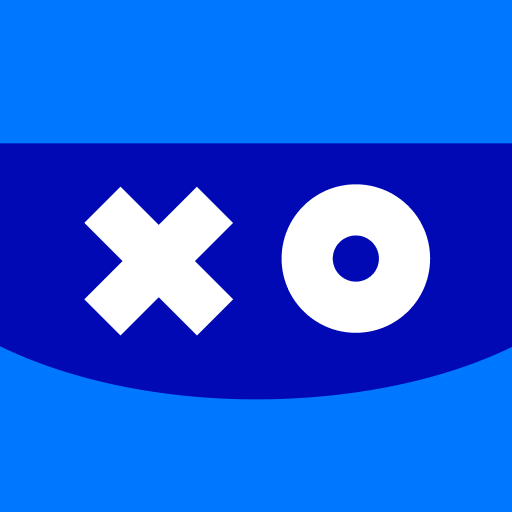
VK Play
Играйте на ПК с BlueStacks – игровой платформе для приложений на Android. Нас выбирают более 500 млн. игроков.
Страница изменена: Jul 24, 2024
Play VK Play on PC
The main function of the application is two-step authentication. It ensures that no one can use your VK Play account data without your knowledge, so your accounts will be safe. Confirming identity through the mobile application is very simple: just tap “Confirm” or “Reject”.
NOTIFICATIONS
Receive notifications from your favorite VK Play games and services. Be the first to know about unique game promos, new friends, and gifts!.
SUPPORT
Convenient support widget.
MEDIA
Keep up with gaming news.
GAMES
Explore a selection of games in various genres and find your next favorite game.
PROMO
Be the first to know about promotions and gifts from VK Play and game developers.
COMMUNITY
Chat and play together with friends.
ESPORTS
Cheer for your favorite esports teams.
GAMES OF THE FUTURE
Get to know more about the newest and most original games.
Играйте в игру VK Play на ПК. Это легко и просто.
-
Скачайте и установите BlueStacks на ПК.
-
Войдите в аккаунт Google, чтобы получить доступ к Google Play, или сделайте это позже.
-
В поле поиска, которое находится в правой части экрана, введите название игры – VK Play.
-
Среди результатов поиска найдите игру VK Play и нажмите на кнопку "Установить".
-
Завершите авторизацию в Google (если вы пропустили этот шаг в начале) и установите игру VK Play.
-
Нажмите на ярлык игры VK Play на главном экране, чтобы начать играть.



