
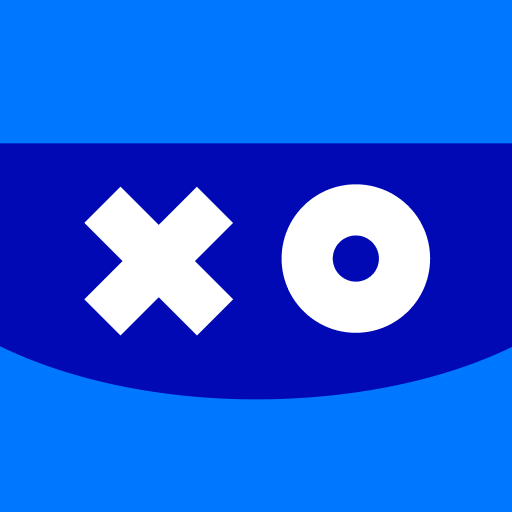
VK Play
娛樂 | VK.com
在電腦上使用BlueStacks –受到5億以上的遊戲玩家所信任的Android遊戲平台。
Play VK Play on PC
TWO-STEP AUTHENTICATION
The main function of the application is two-step authentication. It ensures that no one can use your VK Play account data without your knowledge, so your accounts will be safe. Confirming identity through the mobile application is very simple: just tap “Confirm” or “Reject”.
NOTIFICATIONS
Receive notifications from your favorite VK Play games and services. Be the first to know about unique game promos, new friends, and gifts!.
SUPPORT
Convenient support widget.
MEDIA
Keep up with gaming news.
GAMES
Explore a selection of games in various genres and find your next favorite game.
PROMO
Be the first to know about promotions and gifts from VK Play and game developers.
COMMUNITY
Chat and play together with friends.
ESPORTS
Cheer for your favorite esports teams.
GAMES OF THE FUTURE
Get to know more about the newest and most original games.
The main function of the application is two-step authentication. It ensures that no one can use your VK Play account data without your knowledge, so your accounts will be safe. Confirming identity through the mobile application is very simple: just tap “Confirm” or “Reject”.
NOTIFICATIONS
Receive notifications from your favorite VK Play games and services. Be the first to know about unique game promos, new friends, and gifts!.
SUPPORT
Convenient support widget.
MEDIA
Keep up with gaming news.
GAMES
Explore a selection of games in various genres and find your next favorite game.
PROMO
Be the first to know about promotions and gifts from VK Play and game developers.
COMMUNITY
Chat and play together with friends.
ESPORTS
Cheer for your favorite esports teams.
GAMES OF THE FUTURE
Get to know more about the newest and most original games.
在電腦上遊玩VK Play . 輕易上手.
-
在您的電腦上下載並安裝BlueStacks
-
完成Google登入後即可訪問Play商店,或等你需要訪問Play商店十再登入
-
在右上角的搜索欄中尋找 VK Play
-
點擊以從搜索結果中安裝 VK Play
-
完成Google登入(如果您跳過了步驟2),以安裝 VK Play
-
在首頁畫面中點擊 VK Play 圖標來啟動遊戲



