
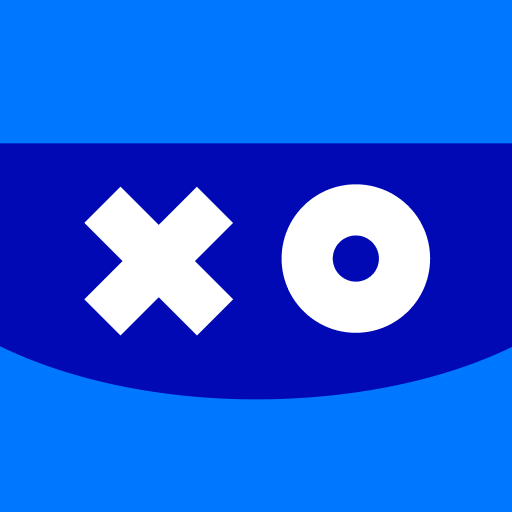
VK Play
Chơi trên PC với BlueStacks - Nền tảng chơi game Android, được hơn 500 triệu game thủ tin tưởng.
Trang đã được sửa đổi vào: Jul 24, 2024
Play VK Play on PC
The main function of the application is two-step authentication. It ensures that no one can use your VK Play account data without your knowledge, so your accounts will be safe. Confirming identity through the mobile application is very simple: just tap “Confirm” or “Reject”.
NOTIFICATIONS
Receive notifications from your favorite VK Play games and services. Be the first to know about unique game promos, new friends, and gifts!.
SUPPORT
Convenient support widget.
VK PLAY LIVE
Follow your favorite streamers on VK Play Live.
MEDIA
Keep up with gaming news.
GAMES
Explore a selection of games in various genres and find your next favorite game.
PROMO
Be the first to know about promotions and gifts from VK Play and game developers.
COMMUNITY
Chat and play together with friends.
ESPORTS
Cheer for your favorite esports teams.
GAMES OF THE FUTURE
Get to know more about the newest and most original games.
Chơi VK Play trên PC. Rất dễ để bắt đầu
-
Tải và cài đặt BlueStacks trên máy của bạn
-
Hoàn tất đăng nhập vào Google để đến PlayStore, hoặc thực hiện sau
-
Tìm VK Play trên thanh tìm kiếm ở góc phải màn hình
-
Nhấn vào để cài đặt VK Play trong danh sách kết quả tìm kiếm
-
Hoàn tất đăng nhập Google (nếu bạn chưa làm bước 2) để cài đặt VK Play
-
Nhấn vào icon VK Play tại màn hình chính để bắt đầu chơi



