
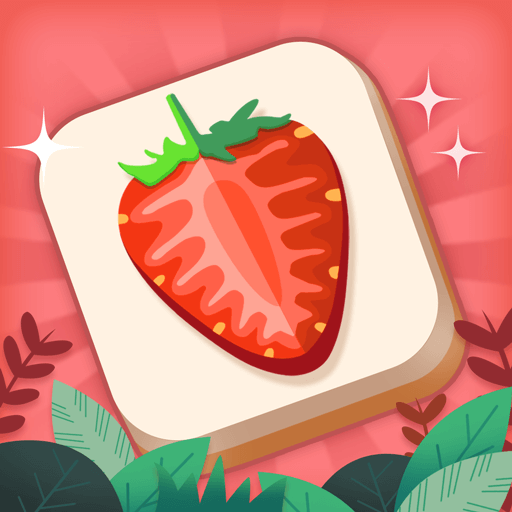
My Tile
Play on PC with BlueStacks – the Android Gaming Platform, trusted by 500M+ gamers.
Page Modified on: November 3, 2020
Play My Tile on PC
HOW TO PLAY
Tap on the tiles and place 3 identical tiles on the scroll to eliminate them. After eliminating all the blocks on the field, the game wins! If there are more than 7 blocks on the scroll, the game will end.
Game features🌟
- 30+ styles of cute tiles: Fruit 🥑, Cakes 🍰, Animals 🐱, ... Each tile board is different and varies from one to the next! Change the styles day by day!
- 20+ skins and themes: Beaches 🏖 , Mountains 🗻, Sunset 🌄, ... Unlock by chapters!
- Thousands of layouts and useful tips 💡, undo , and powerful boosters !
- Challenge interesting levels, collect more stars ⭐️, unlock more world maps 🗺 and enjoy your brain time! Start Tile Crush journey with My Tile!
Play My Tile on PC. It’s easy to get started.
-
Download and install BlueStacks on your PC
-
Complete Google sign-in to access the Play Store, or do it later
-
Look for My Tile in the search bar at the top right corner
-
Click to install My Tile from the search results
-
Complete Google sign-in (if you skipped step 2) to install My Tile
-
Click the My Tile icon on the home screen to start playing



